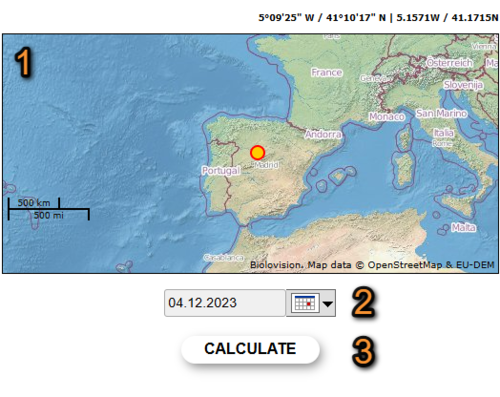Ephemeris
Access through Main menu > Information > Tools > Calculate ephemerides.
See information about sun and moon at a given location, or find information about moon phases ona date of your choice.
Calculating ephemerides.
1. General Ephemerides information: Information about sun and moon, rise, set and moon phase at the location indicated at the map below. Section identical to that on the dashboard.
2. Date and location: Location and date the ephemerides shown refers to (see below).
3. Moon phases: Moon phases for the full month indicated on top and at the location indicated on the map.
- 2. Date and location
- 2. Date and location
1. Change location the epehemrides refers to by clicking and dragging the map.
2. Change date the ephemerides refers to by selecting on the expandable calendar.
3. Press CALCULATE to confirm your choices.