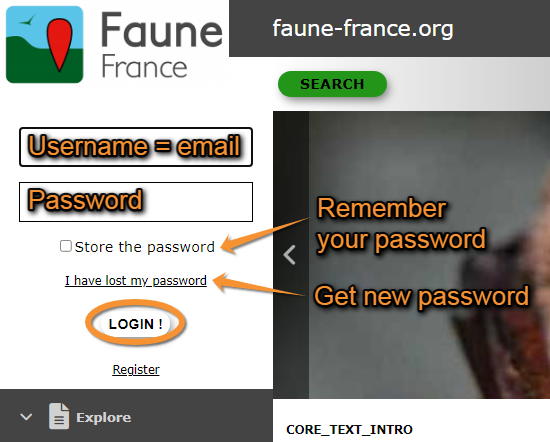Logging in: Difference between revisions
Jump to navigation
Jump to search
(Created page with "Once you have been registered, log in to access more content. To log in, go to register as for previous subsection Registration, but click on '''log in''' (see image 4). Enter your username (this is the email address you registered with) and the password you received at this account. We advise you change your password to a more memorable one soon after logging in (see next section Changing personal data, email and password). <br/> thumb I...") |
(modify photo) |
||
| Line 1: | Line 1: | ||
Once you have been registered, log in to access more content. To log in, go to register as for previous subsection [[Registration]], but click on '''log in''' (see image 4). Enter your username (this is the email address you registered with) and the password you received at this account. We advise you change your password to a more memorable one soon after logging in (see next section [[Changing personal data, email and password]]). | Once you have been registered, log in to access more content. To log in, go to register as for previous subsection [[Registration]], but click on '''log in''' (see image 4). Enter your username (this is the email address you registered with) and the password you received at this account. We advise you change your password to a more memorable one soon after logging in (see next section [[Changing personal data, email and password]]). | ||
<br/> | <br /> | ||
[[File:Logging in.png|thumb]] | [[File:Logging in.png|thumb|center|550x550px|Image 4. Log in.]] | ||
In case you cannot remember your password, click on '''I have lost my password''' and a new password will be sent to your registered email address within minutes. If logging in from a safe device and connection, you can '''Store your password''' to ease the process next time. | In case you cannot remember your password, click on '''I have lost my password''' and a new password will be sent to your registered email address within minutes. If logging in from a safe device and connection, you can '''Store your password''' to ease the process next time. | ||
Revision as of 11:34, 8 August 2022
Once you have been registered, log in to access more content. To log in, go to register as for previous subsection Registration, but click on log in (see image 4). Enter your username (this is the email address you registered with) and the password you received at this account. We advise you change your password to a more memorable one soon after logging in (see next section Changing personal data, email and password).
In case you cannot remember your password, click on I have lost my password and a new password will be sent to your registered email address within minutes. If logging in from a safe device and connection, you can Store your password to ease the process next time.