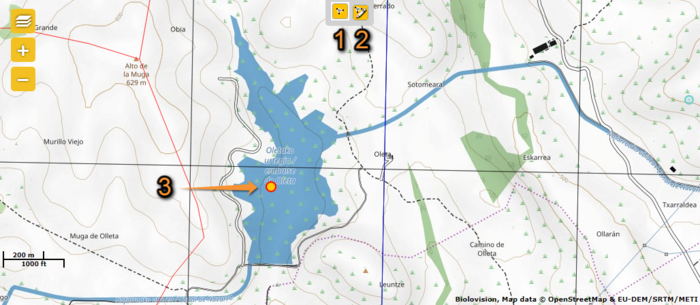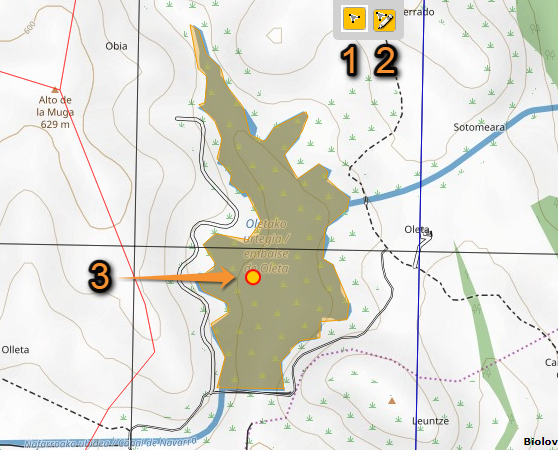Geometry editor
Some studies require defining a study area, be it a polygon, a transect or a point (for example, in projects and protocols). Only obbservations within a polygon, or from a transect or point will be considered for data analysis. All other observations that occur during the same session but outside our study area, will be considered outside the study.
Whenever a screen like the one in the picture below appears, a user or administrator can draw or edit the study area.
1. Draw
2. Edit
3. Locality the study area will belong to
Drawing a polygon
Only administrators can draw polygons to create new study sites.
|
1. Display area to draw at 2. Select drawing icon 3. Left click to start drawing 4. Click to follow the perimeter 5. Double click to close polygon |
To draw:
1. Display the whole area to include in the polygon within the map area. To know how to navigate the map area, visit wiki section Web interface > Navigating the map.
2. Select the drawing icon by clicking on the left icon at the top of the map area (see number 1 in image Geometry editor tool above). A hollow light blue dot will appear at your pointer.
3. Use the left button on your mouse to click on any point of the perimeter to start drawing the polygon. Although you can click anywhere, it is easier to do so on a corner. Try to be as precise as possible, it will save you time later. However, there is no need to be exact as the polygon can be edited later.
4. Continue clicking on different points of the polygon perimeter to slowly delimit the area. Note the light blue colour indicating the area that is currently considered for the study (see image ). It is easier if you click the angles of the polygon to draw. Try to be as precise as possible, but the polygon can be modified later for precision.
5. When the whole perimeter is drawn, double click with the left button to close the polygon and end drawing. It can be done from any point but it is recomended to do so from the last corner before the one we started from. The finished polygon becomes orange.