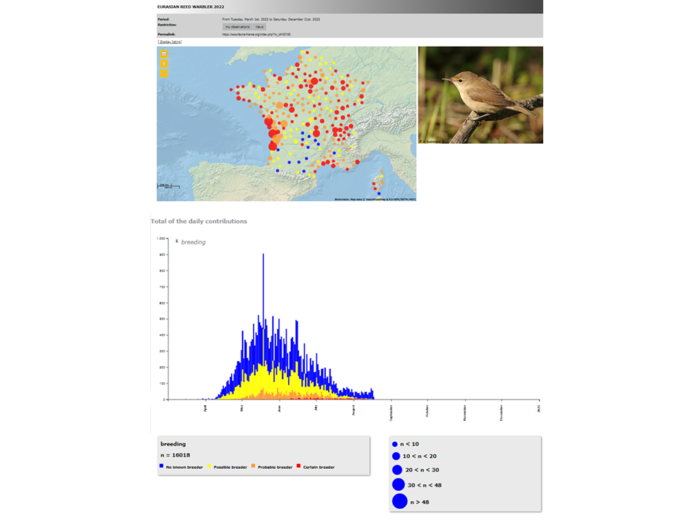Analysis: Difference between revisions
(Created page with "Statistics are provided for some of the species. Which species are available and during which periods of time depend on each country. Go to Explore tab > '''Data and analyses''' and choose the species you are interested to see. In a new window you will see an image of the species, a map where the species was recorded and a graph showing the distribution of sightings across months (see image Example of data analyses. At the top, there is a short sum...") |
No edit summary |
||
| Line 1: | Line 1: | ||
{{Examples from Faune-France}} | |||
Statistics are provided for some of the species. Which species are available and during which periods of time depend on each country. Go to Explore tab > '''Data and analyses''' and choose the species you are interested to see. In a new window you will see an image of the species, a map where the species was recorded and a graph showing the distribution of sightings across months (see image [[:File:Analyses.png|Example of data analyses]]. At the top, there is a short summary of the data. '''Period''' indicates the period of time the data displayed was recorded. Resrictions allow to apply filters: choose '''My observations''' to see only your own observations; choose '''New''' to see only new records of this species. Choose '''Display listing''' to see the same observations in a list, as in image [[:File:Display obervations for the species.png|Browsing records as a registered user from latest sightings. List]]. Navigate the map as in [[Navigating the map|Web interface > Navigating the map]]. Dot colour refers to breeding status while dot size refers to number of observations per site (see correspondence at bottom of page). Colours on the graph correspond to those on the map.<br/> | Statistics are provided for some of the species. Which species are available and during which periods of time depend on each country. Go to Explore tab > '''Data and analyses''' and choose the species you are interested to see. In a new window you will see an image of the species, a map where the species was recorded and a graph showing the distribution of sightings across months (see image [[:File:Analyses.png|Example of data analyses]]. At the top, there is a short summary of the data. '''Period''' indicates the period of time the data displayed was recorded. Resrictions allow to apply filters: choose '''My observations''' to see only your own observations; choose '''New''' to see only new records of this species. Choose '''Display listing''' to see the same observations in a list, as in image [[:File:Display obervations for the species.png|Browsing records as a registered user from latest sightings. List]]. Navigate the map as in [[Navigating the map|Web interface > Navigating the map]]. Dot colour refers to breeding status while dot size refers to number of observations per site (see correspondence at bottom of page). Colours on the graph correspond to those on the map.<br/> | ||
<br/> | <br/> | ||
[[File:Analyses.png|700px|thumb|center|Example of data analyses.]]<br/> | [[File:Analyses.png|700px|thumb|center|Example of data analyses.]]<br/> | ||
Revision as of 14:56, 20 September 2022
Note: images and examples are drawn from the French portal Faune-France. The design and position of some tools may vary slightly from portal to portal. To see a list of portals go to wiki section Local portals and partners. |
Statistics are provided for some of the species. Which species are available and during which periods of time depend on each country. Go to Explore tab > Data and analyses and choose the species you are interested to see. In a new window you will see an image of the species, a map where the species was recorded and a graph showing the distribution of sightings across months (see image Example of data analyses. At the top, there is a short summary of the data. Period indicates the period of time the data displayed was recorded. Resrictions allow to apply filters: choose My observations to see only your own observations; choose New to see only new records of this species. Choose Display listing to see the same observations in a list, as in image Browsing records as a registered user from latest sightings. List. Navigate the map as in Web interface > Navigating the map. Dot colour refers to breeding status while dot size refers to number of observations per site (see correspondence at bottom of page). Colours on the graph correspond to those on the map.