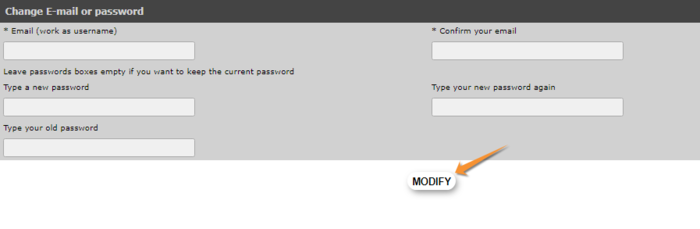Email and password
Change your email address or password as necessary.
It is important to keep an updated email address as this is how administrators will contact you regarding confusing records. By default your email address will be visible both to administrators and registered users unless you decided to submit your observations as "anonymous". If you want to keep your name visible but not your email address, go to wiki section Web interface > My account > Personal data to change parameters. When done, click Modify at the bottom of the page.
We advise you to change the password you received by email to log in the first time (or after requesting a new one). Use a combination of letters and numbers that is more memorable for you, if possible combining lower and upper case characters.
Note: images and examples are drawn from the French portal Faune-France. The design and position of some tools may vary slightly from portal to portal. To see a list of portals go to wiki section Local portals and partners. |