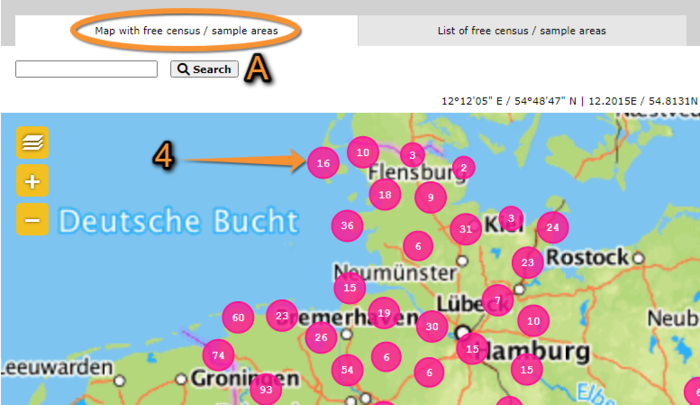Free area tool: Difference between revisions
No edit summary |
No edit summary |
||
| Line 5: | Line 5: | ||
<br/> | <br/> | ||
[[File:2023-05-01 Free area tool.png|700px|thumb|center|Accessing Free area tool.]] | [[File:2023-05-01 Free area tool.png|700px|thumb|center|Accessing Free area tool.]]<br/> | ||
<br/> | |||
<p style="margin-left:50px;margin-right:50px"> | <p style="margin-left:50px;margin-right:50px"> | ||
<b>1.</b> Access Free area tool. <br/> | <b>1.</b> Access Free area tool. <br/> | ||
<br/> | |||
<b>2.</b> Select from the expandable menu the protocol in which you would like to participate. <br/> | <b>2.</b> Select from the expandable menu the protocol in which you would like to participate. <br/> | ||
<br/> | |||
<b>3.</b> See requirements for the selected protocol. <br/> | <b>3.</b> See requirements for the selected protocol. <br/> | ||
</p><br/> | </p><br/> | ||
| Line 25: | Line 29: | ||
<p style="margin-left:50px; margin-right:50px"> | <p style="margin-left:50px; margin-right:50px"> | ||
<b>5.</b> Click on a dot to select a site. When a dot contains more than one site clicking on it zooms in the area. Then click on the polygon to [[Media:2023-05-01 See site details.png|see site details]] (close window on he top right cross icon).<br/> | <b>5.</b> Click on a dot to select a site. When a dot contains more than one site clicking on it zooms in the area. Then click on the polygon to [[Media:2023-05-01 See site details.png|see site details]] (close window on he top right cross icon).<br/> | ||
<i>Go to wiki section [[Navigating_the_map|Navigating the map]] to see how to navigate the map. </i><br/> | <i>Go to wiki section [[Navigating_the_map|Navigating the map]] to see how to navigate the map. </i><br/> | ||
<br/> | </p><br/> | ||
* <b> List of free census: </b> If you know which site you would like to survey, select from a list. <br/> | * <b> List of free census: </b> If you know which site you would like to survey, select from a list. <br/> | ||
| Line 42: | Line 44: | ||
<p style="margin-left:50px;margin-right:50px"> | <p style="margin-left:50px;margin-right:50px"> | ||
<b>7.</b> See details of selected site (image [[Media:2023-05-01 Site details from list.png|Site details from list]]), and email coordinator if interested (number 8 in image) or return to list (number 9 in image), or <br/> | <b>7.</b> See details of selected site (image [[Media:2023-05-01 Site details from list.png|Site details from list]]), and email coordinator if interested (number 8 in image) or return to list (number 9 in image), or <br/> | ||
<br/> | |||
<b>8.</b> [[Media:2023-05-01 email coordinator.png|E-mail coordinator]] directly. <br/> | <b>8.</b> [[Media:2023-05-01 email coordinator.png|E-mail coordinator]] directly. <br/> | ||
</p><br/> | </p><br/> | ||
<br/> | <br/> | ||
Revision as of 18:04, 3 May 2023
It is possible to choose a survey site if you want to participate in more standardised studies.
Access tool through the main menu on the left hand column (see image below).
1. Access Free area tool.
2. Select from the expandable menu the protocol in which you would like to participate.
3. See requirements for the selected protocol.
If interested, select an area to survey by clicking on a tab:
- Map with free area: Search a free site from a map.
A. Search an area by typing a site name (after using the search tool, click on DISPLAY ALL to revert selection)
5. Click on a dot to select a site. When a dot contains more than one site clicking on it zooms in the area. Then click on the polygon to see site details (close window on he top right cross icon).
Go to wiki section Navigating the map to see how to navigate the map.
- List of free census: If you know which site you would like to survey, select from a list.
A. Search an area by typing a site name (after using the search tool, click on DISPLAY ALL to revert selection), or
B. Select page number and/or number of sites shown per page.
7. See details of selected site (image Site details from list), and email coordinator if interested (number 8 in image) or return to list (number 9 in image), or
8. E-mail coordinator directly.