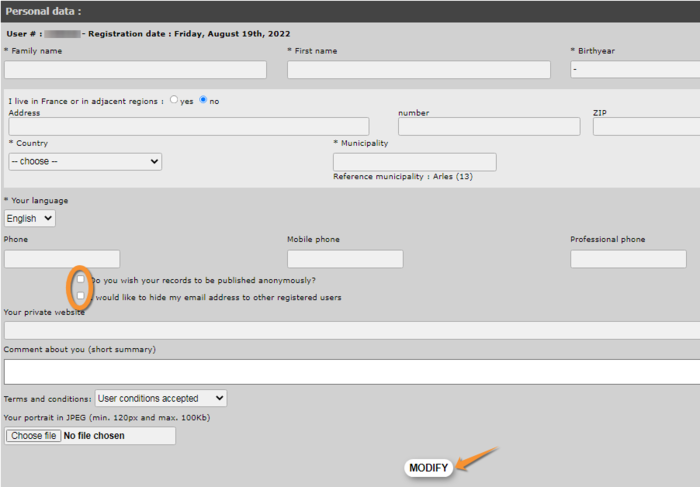Personal data: Difference between revisions
Jump to navigation
Jump to search
No edit summary |
No edit summary Tag: Manual revert |
||
| Line 1: | Line 1: | ||
Change the necessary fields and click '''Modify''' at the bottom. Note fields marked with an asterisk need to be filled in. Do not forget to indicate if you want to remain anonymous, or want to hide your email address to other users (see image [[Media:20022022WIKI Changing personal data (1).png|Changing personal data]], encircled).<br/> | Change the necessary fields and click '''Modify''' at the bottom. Note fields marked with an asterisk need to be filled in. Do not forget to indicate if you want to remain anonymous, or want to hide your email address to other users (see image [[Media:20022022WIKI Changing personal data (1).png|Changing personal data]], encircled).<br/> | ||
<br/> | <br/> | ||
Latest revision as of 13:24, 2 October 2022
Change the necessary fields and click Modify at the bottom. Note fields marked with an asterisk need to be filled in. Do not forget to indicate if you want to remain anonymous, or want to hide your email address to other users (see image Changing personal data, encircled).
Note: images and examples are drawn from the French portal Faune-France. The design and position of some tools may vary slightly from portal to portal. To see a list of portals go to wiki section Local portals and partners. |