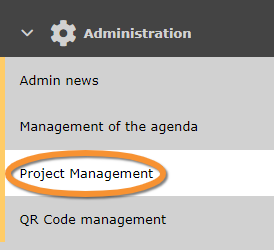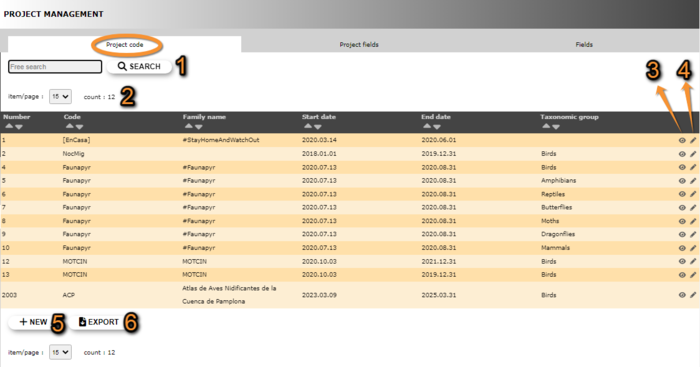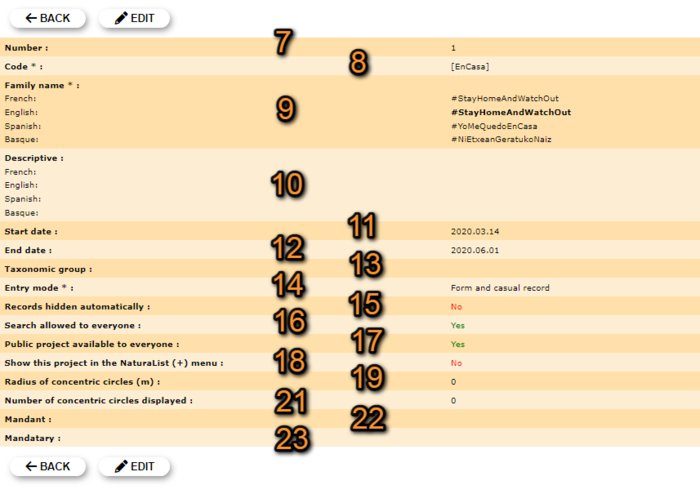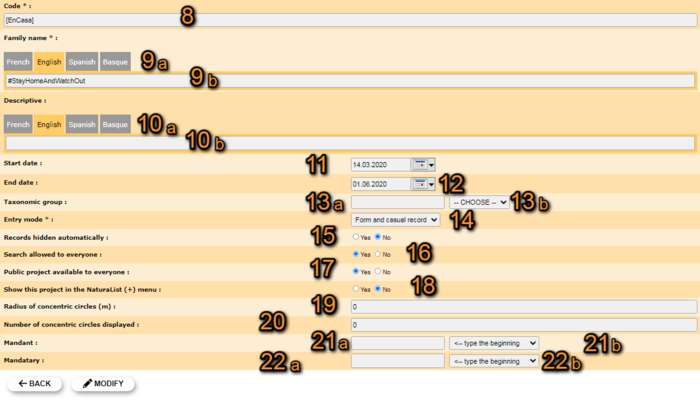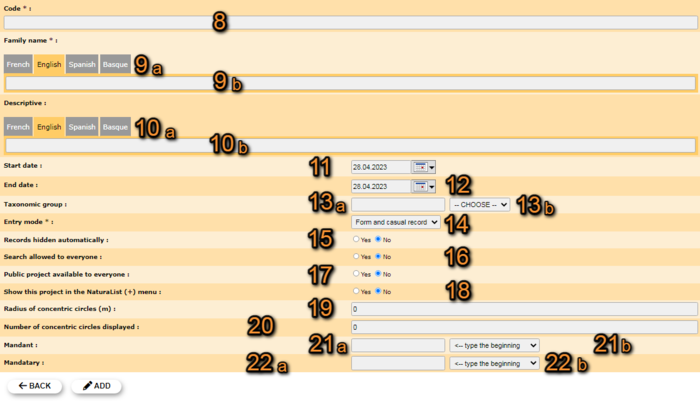Project management: Difference between revisions
No edit summary |
|||
| (5 intermediate revisions by the same user not shown) | |||
| Line 15: | Line 15: | ||
[[File:2023-04-27 List of owned projects.png|700px|thumb|center|List of owned projects.]] | [[File:2023-04-27 List of owned projects.png|700px|thumb|center|List of owned projects.]] | ||
<p style="margin-left: | <p style="margin-left:205px;margin-right:205px"> | ||
'''Number:''' Number | '''Number:''' Number designating the project. <br/> | ||
'''Code:''' Project code. <br/> | '''Code:''' Project code. <br/> | ||
'''Family name:''' <br/> | '''Family name:''' <br/> | ||
'''Start date:''' Project starting date. <br/> | '''Start date:''' Project starting date. <br/> | ||
'''End date:''' Project ending date. <br/> | '''End date:''' Project ending date. <br/> | ||
'''Taonomic group:''' Taxonomic group the project | '''Taonomic group:''' Taxonomic group the project refers to. <br/> | ||
</p><br/> | </p><br/> | ||
[[File:2023-04-27 Lit of external projects..png|700px|thumb|center|List of external projects.]] | [[File:2023-04-27 Lit of external projects..png|700px|thumb|center|List of external projects.]] | ||
<p style="margin-left: | <p style="margin-left:205px;margin-right:205px"> | ||
'''Number:''' Number | '''Number:''' Number designating the project. <br/> | ||
'''Code:''' Project code. <br/> | '''Code:''' Project code. <br/> | ||
'''Project name:''' Project name. <br/> | '''Project name:''' Project name. <br/> | ||
'''Start date:''' Project starting date. <br/> | '''Start date:''' Project starting date. <br/> | ||
'''End date:''' Project ending date. <br/> | '''End date:''' Project ending date. <br/> | ||
'''Taonomic group:''' Taxonomic group the project | '''Taonomic group:''' Taxonomic group the project refers to. <br/> | ||
'''Source:''' <br/> | '''Source:''' <br/> | ||
</p><br/> | </p><br/> | ||
| Line 45: | Line 45: | ||
:'''3. Details''' <br/> | :'''3. Details''' <br/> | ||
Click to see details of selected species | Click to see details of selected species, including information in different languages and project settings.<br/> | ||
<br/> | <br/> | ||
[[File:2023-04-27 Admin project details.png|700px|thumb|center|Admin project details.]] | [[File:2023-04-27 Admin project details.png|700px|thumb|center|Admin project details.]] | ||
<p style="margin-left: | <p style="margin-left:205px;margin-right:205px"> | ||
'''BACK:''' Go to previous screen without saving.<br/> | '''BACK:''' Go to previous screen without saving.<br/> | ||
'''EDIT:''' Edit details. See edit subsection below. <br/> | '''EDIT:''' Edit details. See edit subsection below. <br/> | ||
</p><br/> | </p><br/> | ||
:::''' | :::'''7. Number:''' Project number. <br/> | ||
:::''' | :::'''8. Code:''' Project code. <br/> | ||
:::''' | :::'''9. Family name:''' <br/> | ||
:::''' | :::'''10. Descriptive:''' <br/> | ||
:::''' | :::'''11. Start date:''' Starting date of project. <br/> | ||
:::''' | :::'''12. End date:''' Ending date of project. <br/> | ||
:::''' | :::'''13. Taxonomic group:''' Taxonomic group the project refers to. <br/> | ||
:::''' | :::'''14. Entry mode:''' Indicates mode of entering data. <br/> | ||
:::''' | :::'''15. Records hidden automatically:''' Indicates if records will be hidden automatically. Even if records are hidden automatically, administrators will always see them.<br/> | ||
:::''' | :::'''16. Search allowed to everyone:''' <br/> | ||
:::''' | :::'''17. Public project available to everyone:''' Indicates if all users can participate or if the project is restricted to certain users. <br/> | ||
:::''' | :::'''18. Show this project in the NaturaList (+) menu:''' Indicates if the project will be an option in the NaturaList main menu. <br/> | ||
:::''' | :::'''19. Radius of concentric circles:''' <br/> | ||
:::''' | :::'''20. Number of concentric circles displayed:''' <br/> | ||
:::''' | :::'''21. Mandant:''' <br/> | ||
:::''' | :::'''22. Mandatary:''' <br/> | ||
<br/> | <br/> | ||
| Line 77: | Line 77: | ||
[[File:2023-04-27 Edit admin project.png|700px|thumb|center|Editing admin projects.]] | [[File:2023-04-27 Edit admin project.png|700px|thumb|center|Editing admin projects.]] | ||
<p style="margin-left: | <p style="margin-left:205px;margin-right:205px"> | ||
'''BACK:''' Go to previous screen without saving. <br/> | '''BACK:''' Go to previous screen without saving. <br/> | ||
'''MODIFY:''' Save changes. <br/> | '''MODIFY:''' Save changes. <br/> | ||
</p><br/> | </p><br/> | ||
:::''' | :::'''8. Code:''' Type / modify a project code. <br/> | ||
:::''' | :::'''9. Family name:''' Select language from the tabs on top (a) and type / modify the family name (b) in the selected language. Repeat the process to include / modfiy titles in different languages.<br/> | ||
:::''' | :::'''10. Descriptive:''' Select language from the tabs on top (a) and type / modify the description (b) in the selected language. Repeat the process to include / modify information in different languages.<br/> | ||
:::''' | :::'''11. Start date:''' Change starting date of the project by selecting from the calendar. <br/> | ||
:::''' | :::'''12. End date:''' Change the end date of the project by selecting from the calendar. <br/> | ||
:::''' | :::'''13. Taxonomic group:''' Type the name of the taxonomic group the project refers to (a) and / or select from the expandable menu on the left (b). <br/> | ||
:::''' | :::'''14. Entry mode:''' Select from the expandable menu how to enter data. Go to subsection NEW below to see options. <br/> | ||
:::''' | :::'''15. Records hidden automatically:''' Check if records will be hidden automatically. Even if records are hidden automatically, administrators will always see them.<br/> | ||
:::''' | :::'''16. Search allowed to everyone:''' <br/> | ||
:::''' | :::'''17. Public project available to everyone:''' Check if all users can participate or if the project is restricted to certain users. <br/> | ||
:::''' | :::'''18. Show this project in the NaturaList (+) menu:''' Indicates if the project will be an option in the NaturaList main menu. <br/> | ||
:::''' | :::'''19. Radius of concentric circles:''' <br/> | ||
:::''' | :::'''20. Number of concentric circles displayed:''' <br/> | ||
:::''' | :::'''21. Mandant:''' <br/> | ||
:::''' | :::'''22. Mandatary:''' <br/> | ||
<br/> | <br/> | ||
| Line 104: | Line 104: | ||
[[File:2023-04-27 Admin new project.png|700px|thumb|center|Admin new project.]] | [[File:2023-04-27 Admin new project.png|700px|thumb|center|Admin new project.]] | ||
<p style="margin-left: | <p style="margin-left:205px;margin-right:205px"> | ||
'''BACK:''' Go to previous screen without saving. <br/> | '''BACK:''' Go to previous screen without saving. <br/> | ||
'''ADD:''' Save changes and add a new project. <br/> | '''ADD:''' Save changes and add a new project. <br/> | ||
</p><br/> | </p><br/> | ||
:::''' | :::'''8. Code:''' Type a project code. <br/> | ||
:::''' | :::'''9. Family name:''' Select language from the tabs on top (a) and type the family name (b) in the selected language. Repeat the process to add a title in different languages. <br/> | ||
:::''' | :::'''10. Descriptive:''' Select language from the tabs on top (a) and type the description (b) in the selected language. Repeat the process to add description in different languages. <br/> | ||
:::''' | :::'''11. Start date:''' Select from the calendar the starting date of project. <br/> | ||
:::''' | :::'''12. End date:''' Select from the calendar the starting date of project. <br/> | ||
:::''' | :::'''13. Taxonomic group:''' Type the name of the taxonomic group the project refers to (a) and / or select from the expandable menu on the left (b). <br/> | ||
:::''' | :::'''14. Entry mode:''' Select from the expandable menu how to enter data. Choose from: <br/> | ||
::::* '''Form''' to fill in a form, or <br/> | ::::* '''Form''' to fill in a form, or <br/> | ||
::::* '''Casual record''' to enter it as a casual record, or <br/> | ::::* '''Casual record''' to enter it as a casual record, or <br/> | ||
::::* '''both''' to select both options. <br/> | ::::* '''both''' to select both options. <br/> | ||
:::''' | :::'''15. Records hidden automatically:''' Check if records will be hidden automatically. Even if records are hidden automatically, administrators will always see them.<br/> | ||
:::''' | :::'''16. Search allowed to everyone:''' <br/> | ||
:::''' | :::'''17. Public project available to everyone:''' Check if all users can participate or if the project is restricted to certain users. <br/> | ||
:::''' | :::'''18. Show this project in the NaturaList (+) menu:''' Check if the project will be an option in the NaturaList main menu. <br/> | ||
:::''' | :::'''19. Radius of concentric circles:''' <br/> | ||
:::''' | :::'''20. Number of concentric circles displayed:''' <br/> | ||
:::''' | :::'''21. Mandant:''' <br/> | ||
:::''' | :::'''22. Mandatary:''' <br/> | ||
<br/> | <br/> | ||
Latest revision as of 17:33, 28 April 2023
Administration > Project management
Project code
List of existing codes, both owned and external. Use arrows under titles to alternate between ascending and descending order (see image as an example).
Number: Number designating the project.
Code: Project code.
Family name:
Start date: Project starting date.
End date: Project ending date.
Taonomic group: Taxonomic group the project refers to.
Number: Number designating the project.
Code: Project code.
Project name: Project name.
Start date: Project starting date.
End date: Project ending date.
Taonomic group: Taxonomic group the project refers to.
Source:
- 1. Search
Reduce list by typing the name of a site, or part of it, and click SEACH. When a filter is applied, click on
DISPLAY ALL.
- 2. Search
Select page number and/or number of items per page.
- 3. Details
Click to see details of selected species, including information in different languages and project settings.
BACK: Go to previous screen without saving.
EDIT: Edit details. See edit subsection below.
- 7. Number: Project number.
- 8. Code: Project code.
- 9. Family name:
- 10. Descriptive:
- 11. Start date: Starting date of project.
- 12. End date: Ending date of project.
- 13. Taxonomic group: Taxonomic group the project refers to.
- 14. Entry mode: Indicates mode of entering data.
- 15. Records hidden automatically: Indicates if records will be hidden automatically. Even if records are hidden automatically, administrators will always see them.
- 16. Search allowed to everyone:
- 17. Public project available to everyone: Indicates if all users can participate or if the project is restricted to certain users.
- 18. Show this project in the NaturaList (+) menu: Indicates if the project will be an option in the NaturaList main menu.
- 19. Radius of concentric circles:
- 20. Number of concentric circles displayed:
- 21. Mandant:
- 22. Mandatary:
- 7. Number: Project number.
- 4. Edit
Modify project details.
BACK: Go to previous screen without saving.
MODIFY: Save changes.
- 8. Code: Type / modify a project code.
- 9. Family name: Select language from the tabs on top (a) and type / modify the family name (b) in the selected language. Repeat the process to include / modfiy titles in different languages.
- 10. Descriptive: Select language from the tabs on top (a) and type / modify the description (b) in the selected language. Repeat the process to include / modify information in different languages.
- 11. Start date: Change starting date of the project by selecting from the calendar.
- 12. End date: Change the end date of the project by selecting from the calendar.
- 13. Taxonomic group: Type the name of the taxonomic group the project refers to (a) and / or select from the expandable menu on the left (b).
- 14. Entry mode: Select from the expandable menu how to enter data. Go to subsection NEW below to see options.
- 15. Records hidden automatically: Check if records will be hidden automatically. Even if records are hidden automatically, administrators will always see them.
- 16. Search allowed to everyone:
- 17. Public project available to everyone: Check if all users can participate or if the project is restricted to certain users.
- 18. Show this project in the NaturaList (+) menu: Indicates if the project will be an option in the NaturaList main menu.
- 19. Radius of concentric circles:
- 20. Number of concentric circles displayed:
- 21. Mandant:
- 22. Mandatary:
- 8. Code: Type / modify a project code.
- 5. NEW
Create a new project.
BACK: Go to previous screen without saving.
ADD: Save changes and add a new project.
- 8. Code: Type a project code.
- 9. Family name: Select language from the tabs on top (a) and type the family name (b) in the selected language. Repeat the process to add a title in different languages.
- 10. Descriptive: Select language from the tabs on top (a) and type the description (b) in the selected language. Repeat the process to add description in different languages.
- 11. Start date: Select from the calendar the starting date of project.
- 12. End date: Select from the calendar the starting date of project.
- 13. Taxonomic group: Type the name of the taxonomic group the project refers to (a) and / or select from the expandable menu on the left (b).
- 14. Entry mode: Select from the expandable menu how to enter data. Choose from:
- Form to fill in a form, or
- Casual record to enter it as a casual record, or
- both to select both options.
- Form to fill in a form, or
- 15. Records hidden automatically: Check if records will be hidden automatically. Even if records are hidden automatically, administrators will always see them.
- 16. Search allowed to everyone:
- 17. Public project available to everyone: Check if all users can participate or if the project is restricted to certain users.
- 18. Show this project in the NaturaList (+) menu: Check if the project will be an option in the NaturaList main menu.
- 19. Radius of concentric circles:
- 20. Number of concentric circles displayed:
- 21. Mandant:
- 22. Mandatary:
- 8. Code: Type a project code.
- 6. EXPORT
Export list of projects as a .txt file. The download will start immediately.
Project fields
Fields