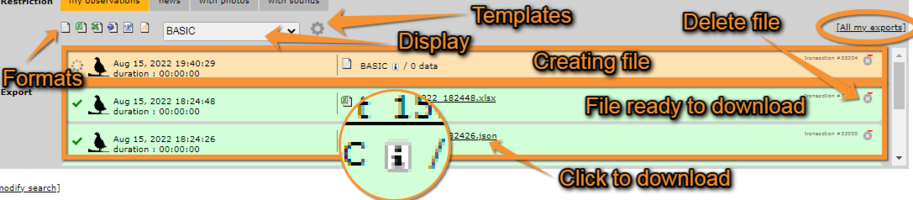Export your own data
Jump to navigation
Jump to search
You can export your records in different formats. To access, go to Explore> All my observations, see Browsing records as a registered user (see image 33).
Select extension (for example, Excel) and click on the format (for example Basic). Place mouse pointer on the "i" icon when the file is ready, to see the characteristics for each format type. An orange line will appear underneath while the file is being prepared. After it turns green, it is ready to download: click on the file name. You can delete any records by clicking on the X on the top left corner of the file area. Click on All my exports to see all files you created. Create your own templates on the wheel next to the format expandable list (see image ).