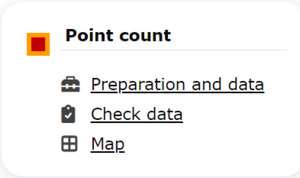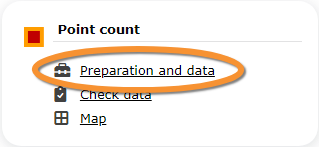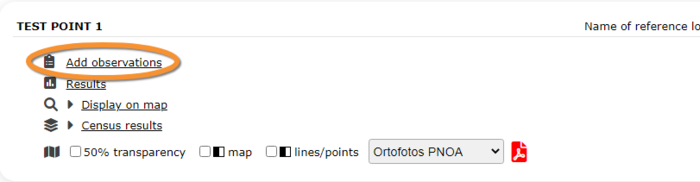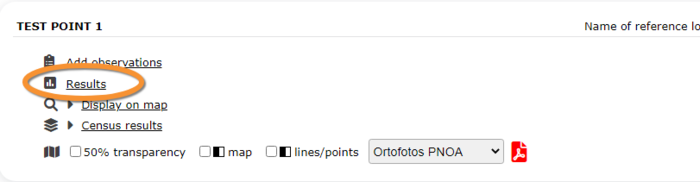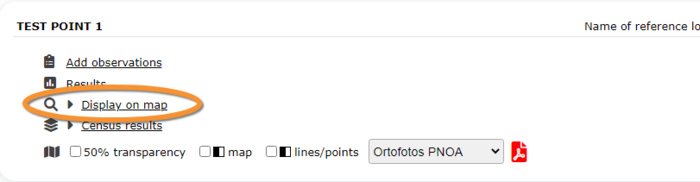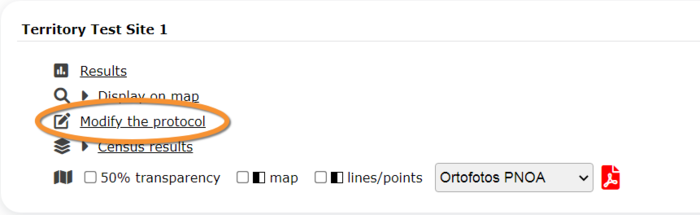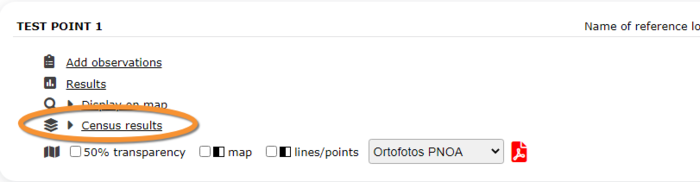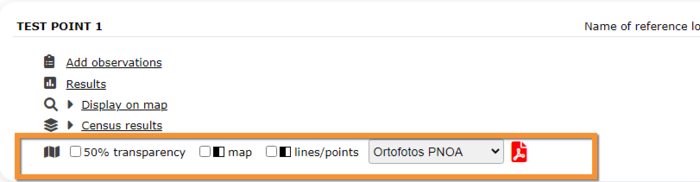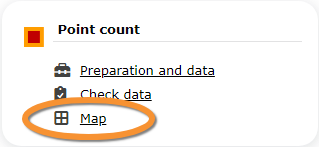Point count
POINT_COUNT
Access your protocol from Menu > Take part > All my protocol > Point count.
For other options, visit wiki section Web interface > Local portal > Protocols > Accessing protocols.
Point count
-
1 Preparation and data
- 1.1 Add observations
- 1.1.1 Starting the protocol
1.1.2 Entering observations
1.1.3 Ending the protocol
- 1.2 Results
1.3 Display on map
1.4 Modify the protocol
1.5 Census results
1.6 Download map
- 2 Check data
3 Map
POINT COUNT Preparation and data
Lists all sites available to the current profile and allows entering observations, downloading printable maps and seeing results.
1 Preparation and data
-
1.1 Add observations
- 1.1.1 Starting the protocol
1.1.2 Entering observations
1.1.3 Ending the protocol
- 1.2 Results
1.3 Display on map
1.4 Modify the protocol
1.5 Census results
1.6 Download map
POINT COUNT Add observations
Click on Add observations (see image below) in the site you need to enter data to.
POINT COUNT Starting the protocol
Before entering observations, it is required to enter general parameters regarding the protocol. Parameters are protocol specific. Fields marked with an asterisk are mandatory.
See wiki section Web interface > Protocols > Preparation and data > Add observations > Starting the protocol for details.
When done,
Click NEXT to start entering observations.
Click NO SPECIES OF THIS PROTOCOL FOUND to end protocol if your survey did not provide any data.
[Top to Add observations]
[Top to Preparation and data]
[Back to Point count protocol]
POINT COUNT Entering observations
This protocol requires indicating the position of individuals observed.
See Web interface > Local portals > Protocols > Preparation and data > Add observations > Entering observations > Number of individuals for more information.
To enter observations:
1. Type species name, or part of it, or the left field and select from the expandable panel on the right, if a list is not given.
2. Type number of individuals on the right and select count precision from the expandable menu on the left. Select atlas code if required.
3. Open panel to enter additional information.
[Top to Add observations]
[Top to Preparation and data]
[Back to Point count protocol]
POINT COUNT Ending the protocol
When all species are recorded, indicate if you are recording
- all species of the programe, or
- all species (=full observation lis).
See wiki section Web interface > Protocols > Preparation and data > Add observations > Ending the protocol for more information.
[Top to Add observations]
[Top to Preparation and data]
[Back to Point count protocol]
POINT COUNT Results
See some statistics about your surveys results.
Visit wiki section Web interface > Protocols > Preparation and data > Results for details.
[Top to Preparation and data]
[Back to Point count protocol]
POINT COUNT Display on map
For the selected site, see the area to survey on a map. To know how to navigate the map, refer to wiki section Web interface > Navigating the map.
Visit wiki section Web interface > Protocols > Preparation and data > Display on map for details.
[Top to Preparation and data]
[Back to Point count protocol]
POINT COUNT Modify the protocol
Modify the site to survey.
Visit wiki section Web interface > Protocols > Preparation and data > Modify the protocol for details.
[Top to Preparation and data]
[Back to Point count protocol]
POINT COUNT Census results
Click on Census results to see all available years with data for this site (see image Protocol. Selecting year to visualise). Select the one to visualise.
Visit wiki section Web interface > Protocols > Preparation and data > Census results for details.
[Top to Preparation and data]
[Back to Point count protocol]
POINT COUNT Download map
Download maps ready to print.
Visit wiki section Web interface > Protocols > Preparation and data > Download map for details.
[Top to Preparation and data]
[Back to Point count protocol]
POINT COUNT Check data
Calendar showing visits to different sites and number of species detected.
Visit wiki section Web interface > Protocols > Preparation and data > Check data for details.
[Top to Check data]
[Back to Point count protocol]
POINT COUNT Map
Map and statistics for site.
Visit wiki section Web interface > Protocols > Preparation and data > Map for details.
[Top to Map]
[Top to Point count protocol]
[Back to Protocols]