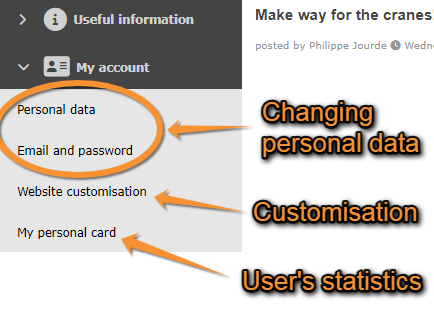Template:Changing personal data, password or email
Jump to navigation
Jump to search
After logging in, a new section will appear at the bottom of the left-hand column titled My account. Under the different sections, you can modify your personal data, including email and password, customise the website and see some personal statistics (see image My account). Change the necessary fields in any of the sections (except in My personal card, these are the statistics) and click Modify (see image Changing personal data, password or email). Note fields marked with an asterisk need to be filled in.