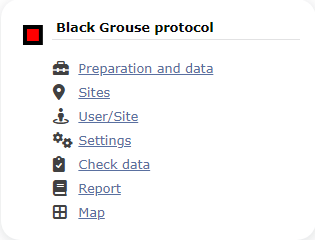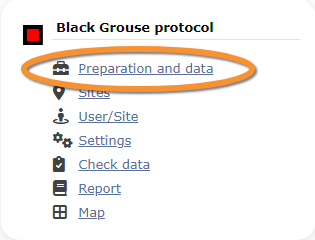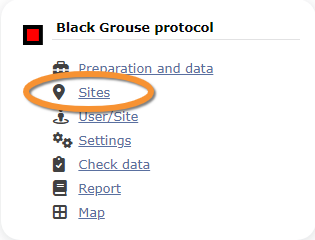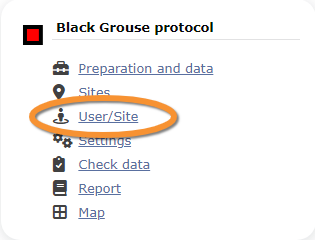Black Grouse protocol (Admin): Difference between revisions
(Created page with "TETRAO_TETRIX <br/> <br/> 700px|thumb|center|Black Grouse Protocol. Admin Menu.<br/> <br/> <div class="toc" style="width:350px;"> <!-- La llargada s'ha de canviar aquí --> <div class="mw-collapsible mw-collapsed" data-expandtext="Show" data-collapsetext="Hide" style="width:300px;margin-bottom:0px;margin-top:0px;background-color:#f7f7f7;"> '''13 Black Grouse protocol''' <div class="mw-collapsible-content" style="width:350p...") |
No edit summary |
||
| Line 25: | Line 25: | ||
</div> | </div> | ||
<br/> | <br/> | ||
__NOTOC__ | |||
<span id="Preparation and data"></span> | <span id="Preparation and data"></span> | ||
Revision as of 18:49, 15 December 2023
TETRAO_TETRIX
13 Black Grouse protocol
-
13.1 Preparation and data
13.2 Sites
13.3 User/Site
13.4 Settings
- 13.4.1 Species list
13.4.2 Parameters describing the protocol
13.4.3 Parameters
- 13.5 Check Data
13.6 Report
13.7 Map
TETRAO TETRIX Preparation and data
Identical section to the one available to registered users with rights to the Waterbird Census Protocol. It allows printing maps and entering observations. See wiki section Web interface > Protocols > Black Grouse protocol > Preparation and data for more information.
TETRAO TETRIX Sites
|
CREATE A NEW SITE:
or through Menu > Administration > Protocol administration > Black Grouse protocol > Sites> +NEW button 2. Select new site as if Submitting records 3. Choose Create a protocoled census -Black Grouse protocol 4. Name the new site 5. Draw polygon or import shapefile 6. SAVE |
List of all existing sites allowing a protocoled data entry.
Visit wiki section Web interface > Protocols > Sites for more information.
TETRAO TETRIX User/Site
From the Point count menu, select User / Site to assign users to study sites.
Visit wiki section Web interface > Protocols > User/Site
TETRAO TETRIX Settings
TETRAO TETRIX Species list
TETRAO TETRIX Parameters describing the protocol
TETRAO TETRIX Parameters
TETRAO TETRIX Check data
Visualise a summary of survey data.
Visit wiki section Web interface > Protocols > Check data for more information.
TETRAO TETRIX Report
Visualise pooled results from surveys.
Visit wiki section Web interface > Protocols > Report for more information.
TETRAO TETRIX Map
Display the area map by polygon, and see its statistics.
Visit wiki section Web interface > Protocol > Map for more information.