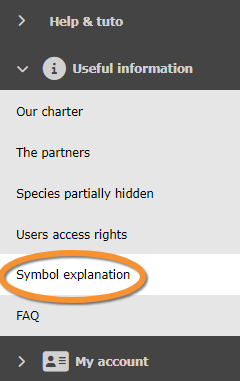Codes and symbols: Difference between revisions
Jump to navigation
Jump to search
No edit summary |
No edit summary |
||
| (3 intermediate revisions by one other user not shown) | |||
| Line 1: | Line 1: | ||
To see a correspondence of symbols and codes, go to '''Useful information''' > '''Symbol explanation''' on the right hand column of your local portal (see image [[Media:Symbols 2.png|Correspondence of codes and symbols]]). | |||
You can also find a symbol cheatsheet in the Wiki under Various> [[Symbols cheatsheet|Symbol cheatsheet]]<br /><br /> | |||
[[File:Symbols 2.png|700px|thumb|center|Correspondence of codes and symbols.]]<br/> | [[File:Symbols 2.png|700px|thumb|center|Correspondence of codes and symbols.]]<br/> | ||
| Line 14: | Line 14: | ||
[[File:Symbols rarity level.png|700px|thumb|center|Symbols for rarity level in Fauna-France.]]<br/> | [[File:Symbols rarity level.png|700px|thumb|center|Symbols for rarity level in Fauna-France.]]<br/> | ||
<br/> | <br/> | ||
{{Examples from Faune-France}} | |||
Latest revision as of 09:06, 27 January 2023
To see a correspondence of symbols and codes, go to Useful information > Symbol explanation on the right hand column of your local portal (see image Correspondence of codes and symbols).
You can also find a symbol cheatsheet in the Wiki under Various> Symbol cheatsheet
Note: images and examples are drawn from the French portal Faune-France. The design and position of some tools may vary slightly from portal to portal. To see a list of portals go to wiki section Local portals and partners. |