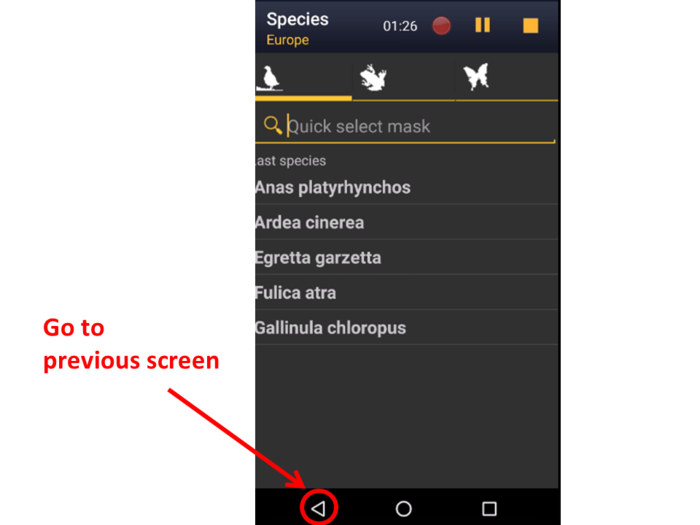Edit records
Editing records
Before synchronisation
While entering a record in the field
With the back button
As you enter a record, use the back button (see image) to go to previous screens and see your last entries.
With the cros button
With the record List button
When entering records “later”
After synchronisation
To synchronise records see wiki section Mobile interface > Subitting records > Synchronisation.
After synchronisation your observations are already submitted and published, and no longer editable from NaturaList. To edit (or delete) an already synchronised observation go to the local portal representing the territory the observation took place. Find a list of local portals at Various > Local portals. To log in into the local portal use the same credentials you use for NaturaList. To see how to edit records from the local portal see wiki section Web interface > Local portals > Editing records. When no local portal exist for the area it is impossible to edit or delete a record after synchronization.
Deleting records
It is possible to delete records in NaturaList after entering them and before they have been synchronised. Access your data like for editing and select the Delete option.
Once your records have been synchronised, delete any by accessing them through the local portal.