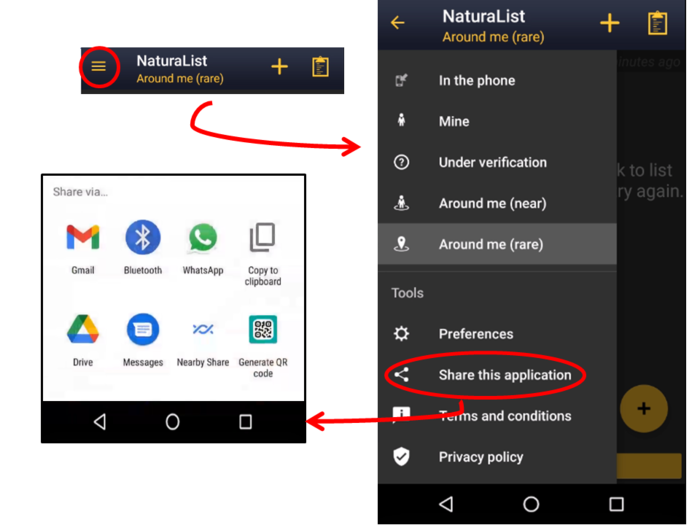Share the application: Difference between revisions
Jump to navigation
Jump to search
(Created page with "If you want to share the application with your friends or contacts, go to Menu on the top left corner > Tools > Share this application (see image). Choose how you want to share it. Options will differ depending on the applications installed in your device. <br/> <br/> 700px|thumb|center|Example sharing the application. <br/> <br/>") |
(Marked this version for translation) |
||
| (One intermediate revision by the same user not shown) | |||
| Line 1: | Line 1: | ||
<languages/> | |||
<translate><!--T:1--> | |||
If you want to share the application with your friends or contacts, go to Menu on the top left corner > Tools > Share this application (see image). Choose how you want to share it. Options will differ depending on the applications installed in your device. <br/> | If you want to share the application with your friends or contacts, go to Menu on the top left corner > Tools > Share this application (see image). Choose how you want to share it. Options will differ depending on the applications installed in your device. <br/> | ||
<br/> | <br/> | ||
<!--T:2--> | |||
[[File:Share application.png|700px|thumb|center|Example sharing the application.]] <br/> | [[File:Share application.png|700px|thumb|center|Example sharing the application.]] <br/> | ||
<br/> | <br/> | ||
</translate> | |||