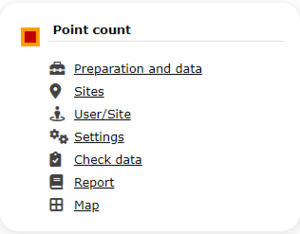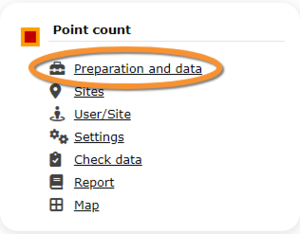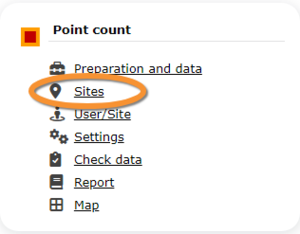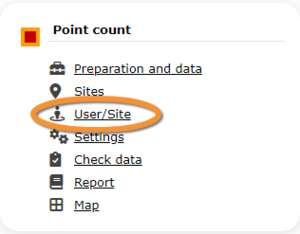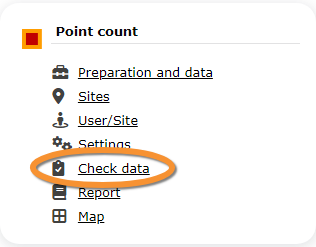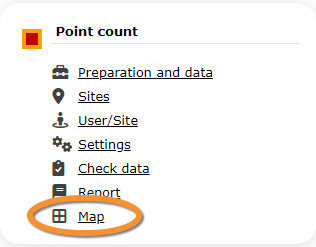Point count (Admin): Difference between revisions
| Line 101: | Line 101: | ||
<center> | <center> | ||
<div class="toc" style="border-radius:5px;background-color:#ffffff;width: | <div class="toc" style="border-radius:5px;background-color:#ffffff;width:300px;padding-left:8px;padding-right:8px;padding-bottom:8px;"> | ||
[[File:PC Admin User site.png| | [[File:PC Admin User site.png|300px]] | ||
<div class="toc" style="border-radius:5px;width: | <div class="toc" style="border-radius:5px;width:285px;padding-left:15px;text-align:left; font-size:12px"> | ||
'''Point count. User/Site.''' | '''Point count. User/Site.''' | ||
</div> | </div> | ||
| Line 118: | Line 118: | ||
<span id="Settings"></span> | <span id="Settings"></span> | ||
==POINT COUNT Settings== | ==POINT COUNT Settings== | ||
<br/> | <br/> | ||
Revision as of 22:24, 14 January 2024
POINT_COUNT
11 Point count
-
11.1 Preparation and data
11.2 Sites
11.3 User/Site
11.4 Settings
- 11.4.1 Species list
11.4.2 Parameters describing the protocol
11.4.3 Parameters
- 11.5 Check Data
11.6 Report
11.7 Map
POINT COUNT Preparation and data
Identical section to the one available to registered users with rights to the Point count. See wiki section Web interface > Protocols > Point count > Preparation and data for more information.
POINT COUNT Sites
|
CREATE A NEW SITE:
or through Menu > Administration > Protocol administration > Point count > Sites> +NEW button 2. Select new site as if Submitting records 3. Choose Create a protocoled census -Point count 4. Name the new site 5. Draw points or import shapefile 6. SAVE |
List of all existing sites allowing a Point count.
Visit wiki section Administration > Protocol management > Sites for more information.
POINT COUNT User/Site
From the menu, select User / Site to assign users to study sites.
Visit wiki section Administration > Protocol management > User/Site for more information.
POINT COUNT Settings
Set protocol parameters. Parameters and protocol dependent, see section [[ ]] below for parameters refering to Private territory mapping.
Visit wiki section Administration > Protocol management > Settings for general information.
POINT COUNT Species list
Create a list of species to survey. This protocol only accepts a list.
Visit wiki section Administration > Protocol management > Settings > Species list on how to do it.
POINT COUNT Parameters describing the protocol
List of all parameters describing the protocol and their current status. Private territory mapping does not have any specific parameters; a surveyor will only be asked:
- Comments: Users may enter comment.
- Record the trace: Users can choose to record the trace. See wiki section Mobile interface > Protocols > Enter data > Start of list > record the trace for more information.
- Hide all records from the public: Users may keep observations private.
POINT COUNT Parameters
Shows the status of the Free area tool parameter for the Private territory mapping protocol.
Visit wiki section Administration > Protocol management > Settings > Parameters to learn more about protocol parameters.
POINT COUNT Check data
Visualise a summary of survey data.
Visit wiki section Administration > Protocol management > Check data for more information.
POINT COUNT Report
Visualise pooled results from surveys.
Visit wiki section Administration > Protocol management > Report for more information.
POINT COUNT Map
Display the area map by polygon, and see its statistics.
Visit wiki section Administration > Protocol management > Map for more information.