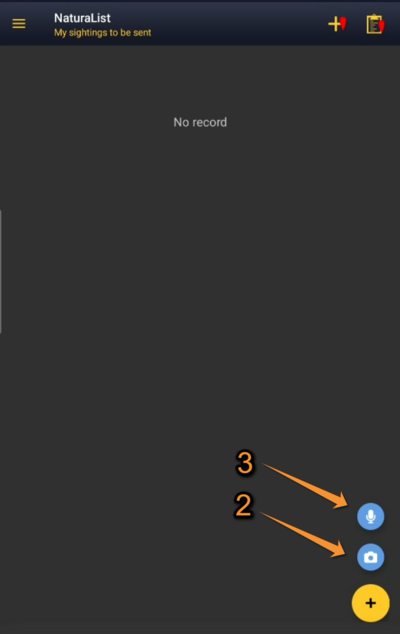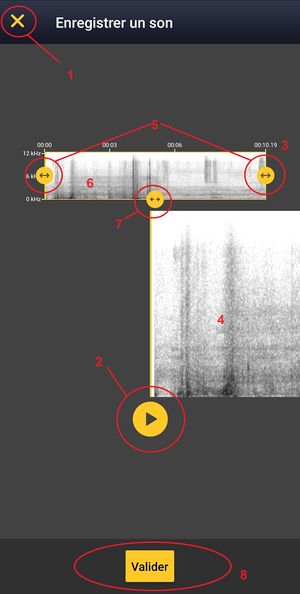Sound recorder: Difference between revisions
(Marked this version for translation) |
No edit summary |
||
| Line 18: | Line 18: | ||
To record sound before entering your observation: <br/> | To record sound before entering your observation: <br/> | ||
1. Open NaturaList as usual. <br/> | 1. Open NaturaList as usual. <br/> | ||
2. Use quick key for the sound player (see image below). <br/> | 2. Use quick key for the sound player (see number 3 image Media quick access below). <br/> | ||
<br/> | |||
<br/> | <br/> | ||
| Line 41: | Line 37: | ||
</div> | </div> | ||
</center> | </center> | ||
<br/> | 3. Press Microphone icon to start recording. <br /> | ||
<br/> | 4. Press stop icon to stop recording. | ||
[[File:NL soundrecorder step 1.jpg|center|thumb|NaturaList Soundrecorder Step 1]] | |||
<br /> | |||
5. Adjust the part of the recording to keep (it is possible to listen the recording at this stage). | |||
[[File:NL soundrecorder 2.jpg|center|thumb|NaturaList Sound recorder Step 2]] | |||
<br /> | |||
6. Validate. | |||
[[File:NL soundrecorder 3.jpg|center|thumb|NaturaList Soundrecorder step 3]] | |||
<br /> | |||
7. Enter the observation as usual (you are taken directly to the "Place" screen described in wiki section Mobile interface > Submitting records > Directly in the field > [[Entering_records#Step_1:_Place|Place]]. <br /> | |||
<br /> | |||
<!--T:6--> | <!--T:6--> | ||
Revision as of 18:22, 31 May 2024
Record sound directly in the field with your NaturaList application. As it happens with images, the sound will be linked to an observation and its details.
Sound can be recorded at two different stages:
- as additional information after entering the observation (see wiki section Mobile interface > Directly in the field > Plus > Media for details.
- before entering the observation (see below for details).
Except for some protocols (requires special rights to access them), it is currently not possible to do playback from NaturaList.
To record sound before entering your observation:
1. Open NaturaList as usual.
2. Use quick key for the sound player (see number 3 image Media quick access below).
3. Press Microphone icon to start recording.
4. Press stop icon to stop recording.
5. Adjust the part of the recording to keep (it is possible to listen the recording at this stage).
6. Validate.
7. Enter the observation as usual (you are taken directly to the "Place" screen described in wiki section Mobile interface > Submitting records > Directly in the field > Place.
NOTE
The sound recording always needs to be associated to an observation. Otherwise, the recording will be deleted.