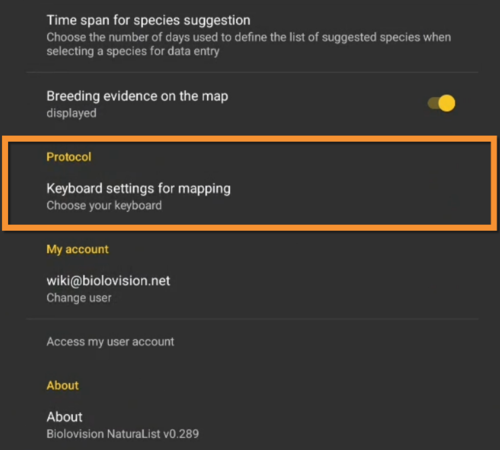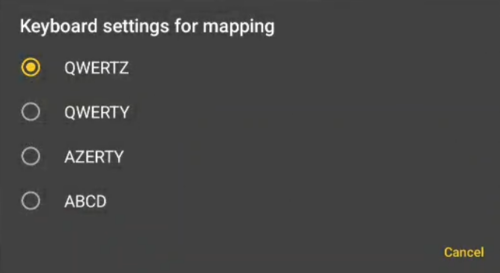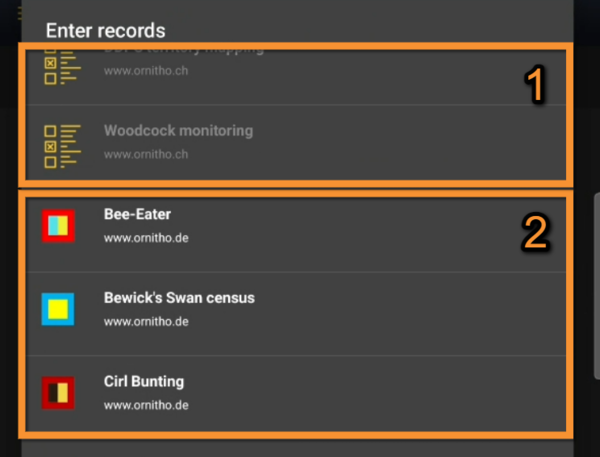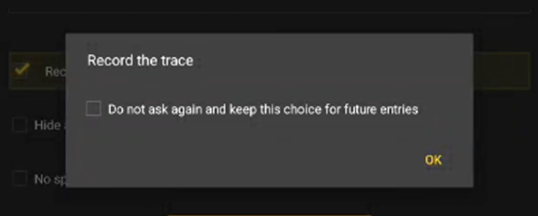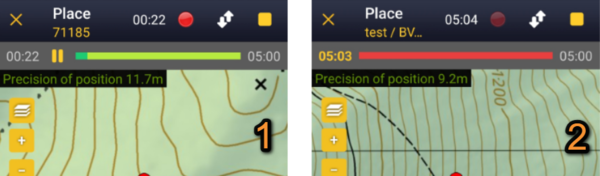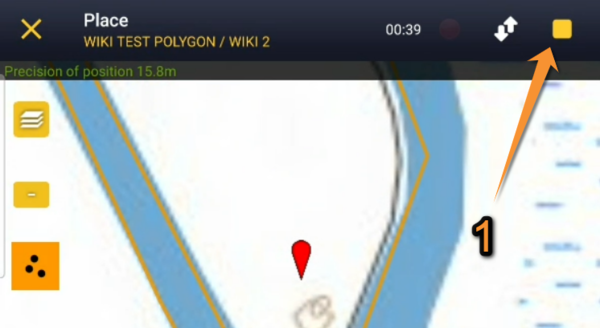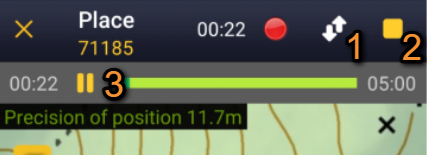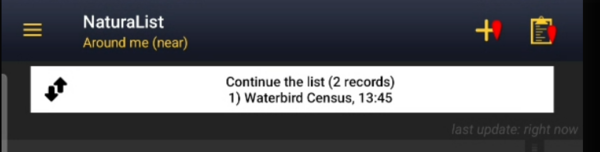|
|
| (78 intermediate revisions by the same user not shown) |
| Line 17: |
Line 17: |
| Access the protocol as if entering non protocoled observations (+ icon at the bottom right corner, see right image). You will have as many entries as the number of protocoled census you are registered for. The ones in white are the ones activated for the [[Getting started NaturaList#Choice of species|species list you choose]]. The ones in grey are linked to another species list and are not activated until you modify it (see image [[Media:Protocols menu.png|Protocols. Main menu]] as an example). Click on the protocol you need.<br/> | | Access the protocol as if entering non protocoled observations (+ icon at the bottom right corner, see right image). You will have as many entries as the number of protocoled census you are registered for. The ones in white are the ones activated for the [[Getting started NaturaList#Choice of species|species list you choose]]. The ones in grey are linked to another species list and are not activated until you modify it (see image [[Media:Protocols menu.png|Protocols. Main menu]] as an example). Click on the protocol you need.<br/> |
| <br/> | | <br/> |
|
| |
| <!--T:138-->
| |
|
| |
|
| |
|
| <!--T:139--> | | <!--T:139--> |
| Line 53: |
Line 50: |
| 8 [[Black Grouse census_(NL)|Black Grouse census]]<br/> | | 8 [[Black Grouse census_(NL)|Black Grouse census]]<br/> |
| 9 [[Woodcock monitoring_(NL)|Woodcock monitoring]]<br/> | | 9 [[Woodcock monitoring_(NL)|Woodcock monitoring]]<br/> |
| | 10 [[Rook_(NL)|Rook census]]<br/> |
| | 11 [[Sand_Martin_(NL)|Sand Martin census]]<br/> |
| | 12 [[Corncrake_(NL)|Corncrake points]]<br/> |
| | 13 [[Jackdaw_(NL)|Jackdaw census]]<br/> |
| | 14 [[Grey_Partridge_(NL)|Grey Partridge]]<br/> |
| | 15 [[MHB & BDM (NL)|MHB & BDM]]<br/> |
| | 16 [[MZH (NL)|MZH territory mapping]]<br/> |
| | 17 [[DDPS (NL)|DDPS territory maping]]<br/> |
| | 18 [[CBBS-P (NL)|CBBS-P]]<br/> |
| | 19 [[Other_territory_mapping_(NL)|Other territory mapping]]<br/> |
| | 20 [[Woodpecker territory_(NL)|Woodpecker territory]]<br/> |
| | 21 [[Bee-eater_(NL)|Bee-eater]]<br/> |
| | 22 [[STOC-EPS_(NL)|STOC_EPS]]<br/> |
| | 23 [[Bewick's Swan_(NL)|Bewick's Swan]]<br/> |
| | 24 [[Cirl Bunting_(NL)|Cirl Bunting]]<br/> |
| | 25 [[Single nesting species_(NL)|Single nesting species]]<br/> |
| | 26 [[CoBiMo_(NL)|CoBiMo]]<br/> |
| | 27 [[Birds of prey_(NL)|Birds of prey]]<br/> |
| | 28 [[Meadow birds_(NL)|Meadow birds census]]<br/> |
| </ol> | | </ol> |
| </div> | | </div> |
| Line 80: |
Line 96: |
|
| |
|
| <!--T:7--> | | <!--T:7--> |
| [[File:Protocol.png|center|thumb|700x700px|Protocols.]]<br /> | | <center> |
| <br /> | | <div class="toc" style="border-radius:5px;background-color:#ffffff;padding-left:8px;padding-right:8px;padding-bottom:8px;width:500px;"> |
| | [[File:Protocol.png|500px|link=https://help.biolovision.net/images/d/dc/Protocol.png]] |
| | <div class="toc" style="border-radius:5px;padding-left:15px;text-align:left; font-size:12px;width:475px;"> |
| | '''Protocols.''' |
| | </div> |
| | </div> |
| | </center> |
| | <br/> |
| | <br/> |
|
| |
|
| <!--T:8--> | | <!--T:8--> |
| Line 123: |
Line 147: |
|
| |
|
| <!--T:15--> | | <!--T:15--> |
| [[File:Keyboard for mapping.png|700px|thumb|center|Keyboard configuration for mapping.]]<br /> | | <center> |
| <br /> | | <div class="toc" style="border-radius:5px;background-color:#ffffff;padding-left:8px;padding-right:8px;padding-bottom:8px;width:500px;"> |
| | [[File:Keyboard for mapping.png|500px|link=https://help.biolovision.net/images/2/20/Keyboard_for_mapping.png]] |
| | <div class="toc" style="border-radius:5px;padding-left:15px;text-align:left; font-size:12px;width:475px;"> |
| | '''Keyboard configuration for mapping.''' |
| | </div> |
| | </div> |
| | </center> |
| | <br/> |
| | <br/> |
| | |
| </translate> | | </translate> |
|
| |
|
| Line 146: |
Line 179: |
| <br/> | | <br/> |
|
| |
|
| Open the menu as for [[Entering_records|'''Submitting records''']] and choose '''Waterbird census''' (see image below). <br /> | | [[Media:Plus Button.jpg|Open the menu]] as for [[Entering_records|'''Submitting records''']] and choose the protocol you want to use. Active protocols are recognizable by their their corresponding colourful symbol (same as in the web interface), while inactive ones are identified by a generic protocol icon (see image below). Change your list of species to active/deactivate protocols by going to Menu > Preferences > Species > [[Getting_started_NaturaList#Choice_of_species|Choice of species]] and synchronise it to the country granted you access to the protocol you wish to enter data to. <br /> |
| <br/> | | <br/> |
|
| |
|
| [[File:Protocols menu.png|700px|thumb|center|Protocols. Main menu.]]<br /> | | <center> |
| <br /> | | <div class="toc" style="border-radius:5px;background-color:#ffffff;padding-left:8px;padding-right:8px; padding-bottom:8px;width:600px;"> |
| | [[File:Protocols menu.png|600px|link=https://help.biolovision.net/images/8/82/Protocols_menu.png]] |
| | <div class="toc" style="border-radius:5px;padding-left:15px;text-align:left; font-size:12px;width:585px;"> |
| | '''Protocols. Main menu.''' |
| | </div> |
| | <p style="color:black;font-size:12px;padding-left:30px;text-align:left;column-count:1;"> |
| | <b>1.</b> Inactive protocols<br /> |
| | <b>2.</b> Active protocols <br/> |
| | <br/> |
| | <i>Notice the user has synchronised their bird list to Germany. Therefore, can only enter data to German protocols at the current stage. To enter data to Swiss protocols, they need to change their bird list.</i> |
| | </p> |
| | </div> |
| | </center> |
| | <br/> |
| | <br/> |
|
| |
|
| If you are registered for only one site, you will access directly to the next step: [[Protocols#Start of list|'''Start of list''']].<br/> | | If you are registered for only one site, you will access directly to the next step: [[Protocols#Start of list|'''Start of list''']].<br/> |
| Line 156: |
Line 203: |
| <br/> | | <br/> |
|
| |
|
| [[File:Choice of a protocol site.jpg|center|thumb|Selecting the protocol site.]]<br/> | | <center> |
| | <div class="toc" style="border-radius:5px;background-color:#ffffff;padding-left:8px;padding-right:8px;padding-bottom:8px;width:400px;"> |
| | [[File:Choose_site.png|400px|link=https://help.biolovision.net/images/1/11/Choose_site.png]] |
| | <div class="toc" style="border-radius:5px;padding-left:15px;text-align:left; font-size:12px;width:385px;"> |
| | '''Selecting the protocol site.''' |
| | </div> |
| | <p style="color:black;font-size:12px;padding-left:5px;text-align:left;column-count:1;padding-right:5px;"> |
| | '''1.''' Sort your protocol site by '''Site name''', '''National code''' or '''Local code'''.<br/> |
| | '''2.''' Click on the name to go directly to the next step '''[[Protocols#Start of list|Start of list]].''' <br/> |
| | '''3.''' Click on the arrow to get directions to your protocol location. It will open google maps on a new window.<br/> |
| | </p> |
| | </div> |
| | </center> |
| | <br/> |
| | <br/> |
|
| |
|
| '''1.''' Sort your protocol site by '''Site name''', '''National code''' or '''Local code'''.<br/> | | '''1.''' Sort your protocol site by '''Site name''', '''National code''' or '''Local code'''.<br/> |
| Line 169: |
Line 230: |
|
| |
|
| <center> | | <center> |
| <table class="toc" width="700px" style="border:1px solid black"> | | <div class="toc" style="border-radius: 5px; padding: 25px; text-align: left; font-family: sans-serif; color: black; width: 600px; background-color:hsl(201, 100%, 89%)"> |
| <tr>
| |
| <td style="padding: 25px; text-align: left; font-family: sans-serif; color: black; background-color: hsl(201, 100%, 89%)">
| |
| <!-- GREEN BOX (Tips): hsl(157, 74%, 80%) | | <!-- GREEN BOX (Tips): hsl(157, 74%, 80%) |
| YELLOW BOX (Summaries): #ffffdb" | | YELLOW BOX (Summaries): #ffffdb" |
| Line 184: |
Line 243: |
| </p> | | </p> |
|
| |
|
| </td></tr></table> | | </div> |
| </center> | | </center> |
| <br /><br /> | | <br /><br /> |
| Line 190: |
Line 249: |
| ==Start of list== | | ==Start of list== |
| <br /> | | <br /> |
| Enter general information before starting the protocol (see image). Fields marked with an asterisk are mandatory. Fields available are protocol dependent and may differ from one country to another, even within the same protocol. Visit wiki section Web interface > Protocols > Preparation and data > Add observations > [[Protocols_web#Starting_the_protocol|Starting the protocol]] for a list of all possible fields. <br /> | | Enter general information before starting the protocol (see image below). Fields marked with an asterisk are mandatory. Fields available are protocol dependent and may differ from one country to another, even within the same protocol. Visit wiki section Web interface > Protocols > Preparation and data > Add observations > [[Protocols_web#Starting_the_protocol|Starting the protocol]] for a list of all possible fields. <br /> |
| <br /> | | <br /> |
|
| |
|
| [[File:PC Starting the list.png|700px|thumb|center|Starting the list.]]<br /> | | <center> |
| <br /> | | <div class="toc" style="border-radius:5px;background-color:#ffffff;padding-left:8px;padding-right:8px; padding-bottom:8px;width:500px;"> |
| | [[File:PC Starting the list.png|500px|link=https://help.biolovision.net/images/e/ea/PC_Starting_the_list.png]] |
| | <div class="toc" style="border-radius:5px;padding-left:15px;text-align:left; font-size:12px;width:475px;"> |
| | '''Starting the list.''' |
| | </div> |
| | <p style="color:black;font-size:12px;padding-left:30px;text-align:left;column-count:2;"> |
| | <b>1.</b> [[Protocols#Comment|Comment]] <br /> |
| | <b>2.</b> [[Protocols#Trace|Record the trace]] <br/> |
| | <b>3.</b> [[Protocols#Hide|Hide all records from the public]] <br /> |
| | <b>4.</b> [[Protocols#No species|No species were seen]] <br/> |
| | </p> |
| | </div> |
| | </center> |
| | <br/> |
| | <br/> |
|
| |
|
| | <span id="Comment"></span> |
| :'''Comment''' <br /> | | :'''Comment''' <br /> |
|
| |
|
| You may enter a comment if you find it appropiate. <br /> | | You may enter a comment if you find it appropriate. <br /> |
| <br /> | | <br /> |
|
| |
|
| | <span id="Trace"></span> |
| :'''Record the trace''' <br /> | | :'''Record the trace''' <br /> |
|
| |
|
| Check if you want NaturaList to record your track. You will see a reminder to set your GPS on "High precision" and your power saving off for NaturaList. Go to Main menu > Preferences > Location > GPS mode > Continuous (high reactivity) to set the right GPS mode (see wiki section Mobile interface > Getting started > Preferences > Location > [[Getting_started_NaturaList#GPS_Mode | GPS Mode]] on how to do it). <br/> | | Check if you want NaturaList to record your track. You will see a reminder to set your GPS on "High precision" and your power saving off for NaturaList. <br/> |
| | |
| | Go to Main menu > Preferences > Location > GPS mode > Continuous (high reactivity) to set the right GPS mode (see wiki section Mobile interface > Getting started > Preferences > Location > [[Getting_started_NaturaList#GPS_Mode | GPS Mode]] on how to do it). <br/> |
| <br/> | | <br/> |
|
| |
|
| Line 209: |
Line 286: |
| <br /> | | <br /> |
|
| |
|
| [[File:Record the trace as default.png|700px|thumb|center|Check to set '''Record the trace''' as the default option.]]<br/> | | <center> |
| | <div class="toc" style="border-radius:5px;background-color:#ffffff;padding-left:8px;padding-right:8px;padding-bottom:8px;width:600px;"> |
| | [[File:Record the trace as default.png|600px|link=https://help.biolovision.net/images/1/19/Record_the_trace_as_default.png]] |
| | <div class="toc" style="border-radius:5px;padding-left:15px;text-align:left; font-size:12px;width:575px;"> |
| | '''Check to set '''Record the trace''' as the default option.''' |
| | </div> |
| | </div> |
| | </center> |
| | <br/> |
| <br/> | | <br/> |
|
| |
|
| ::After synchronisation, visualise your track at the local portal by: | | ::After synchronisation, visualise your track at the local portal by: |
| ::* Clicking on any species from the list as if for [[Edit_records#After_synchronisation|editing]], and selecting '''Go to website''' > '''Edit Place''' tab. See image [[Media:20220901WIKI my sightings on list.png|Example of records that belong to a list]]. <br/> | | ::<span style="color: #000000; margin-left: 25px;"><b>· </b>Clicking on any species from the list as if for [[Edit_records#After_synchronisation|editing]], and selecting '''Go to website''' > '''Edit Place''' tab. See image [[Media:20220901WIKI my sightings on list.png|Example of records that belong to a list]]. <br/> |
| ::* Logging into the website and going to [[Editing_records|edit your own data]]. Click on any observation belonging to the list, and select the '''Edit place''' tab. See image [[Media:20220901WIKI my sightings on list.png|Example of records that belong to a list]].<br/> | | ::<span style="color: #000000; margin-left: 25px;"><b>· </b>Logging into the website and going to [[Editing_records|edit your own data]]. Click on any observation belonging to the list, and select the '''Edit place''' tab. See image [[Media:20220901WIKI my sightings on list.png|Example of records that belong to a list]].<br/> |
| <br/> | | <br/> |
|
| |
|
| Line 220: |
Line 305: |
| <br/> | | <br/> |
|
| |
|
| | <span id="Hide"></span> |
| :'''Hide all records from the public''' <br /> | | :'''Hide all records from the public''' <br /> |
|
| |
|
| Line 226: |
Line 312: |
| <br/> | | <br/> |
|
| |
|
| | <span id="No species"></span> |
| :'''No species were seen''' <br /> | | :'''No species were seen''' <br /> |
|
| |
|
| Line 232: |
Line 319: |
|
| |
|
| <center> | | <center> |
| <table class="toc" width="700px" style="border:1px solid black"> | | <div class="toc" style="border-radius: 5px; padding: 25px; text-align: left; font-family: sans-serif; color: black; width: 600px; background-color: hsl(201, 100%, 89%)"> |
| <tr>
| |
| <td style="padding: 25px; text-align: left; font-family: sans-serif; color: black; background-color: hsl(201, 100%, 89%)">
| |
| <!-- GREEN BOX (Tips): hsl(157, 74%, 80%) | | <!-- GREEN BOX (Tips): hsl(157, 74%, 80%) |
| YELLOW BOX (Summaries): #ffffdb" | | YELLOW BOX (Summaries): #ffffdb" |
| Line 246: |
Line 331: |
| </ul></p> | | </ul></p> |
|
| |
|
| </td></tr></table> | | </div> |
| </center> | | </center> |
| <br /> | | <br /> |
| <br /> | | <br/> |
|
| |
|
| ---- | | ---- |
| Line 264: |
Line 349: |
| <br/> | | <br/> |
|
| |
|
| It opens a map with your position (yellow smiley in the image below). Place the red marker where the individual, or group of individuals, are observed. If you have other observations that you would like to report, pause the ongoing protocol (pause icon on top bar, see image) and enter data as you are used to (all the options as explained in the wiki Mobile interface> [[Entering records|Naturalist for Android > Submitting records]]). <br />
| | Map with your position (yellow smiley, see image below). <br/> |
| <br />
| | Place the red marker (observation position) where the individual, or group of individuals, are observed. <br/> |
| | |
| [[File:Place.png|center|thumb|700x700px|Protocol. Place.]]
| |
| <p style="margin-left: 220px; font-size: 13px">
| |
| '''1.''' Pause<br/>
| |
| '''2.''' Observation<br/>
| |
| '''3.''' Observer<br/>
| |
| '''4.''' Hide / unhide summary<br/>
| |
| </p><br/>
| |
| | |
| After entering the first record, activate/deactivate (active when orange, inactive when yellow) the summary icon to see species name and associated information from already entered records (see image below). Click on the notebook icon at the bottom to see a list of all records on the ongoing protocol. Know more about the summary of species in a map at wiki section Mobile interface > Navigating the map > [[Navigating_the_map_NaturaList#Understanding a summary of observations| Understanding a summary of observations]]. <br />
| |
| <br/>
| |
| [[File:Summary of observation.png|center|thumb|700x700px|Protocol. Summary of observations.]]<br/>
| |
| <br/>
| |
| | |
| To see how to navigate the map, see wiki section [[Navigating_the_map_NaturaList| Navigating the map]].
| |
| <br/> | |
| <br/> | | <br/> |
|
| |
|
| <center> | | <span style="color: #000000; margin-left: 25px;"><b>· </b> To report observations outside of the ongoing protocol, pause it (see image below) and enter data normally (options explained in wiki section Mobile interface> [[Entering records|Naturalist for Android > Submitting records]]). <br /> |
| <table class="toc" width="700px" style="border:1px solid black">
| |
| <tr>
| |
| <td style="padding: 25px; text-align: left; font-family: sans-serif; color: black; background-color:hsl(157, 74%, 80%)">
| |
| <!-- GREEN BOX (Tips): hsl(157, 74%, 80%) | |
| YELLOW BOX (Summaries): #ffffdb"
| |
| BLUE BOX (Information): hsl(201, 100%, 89%)
| |
| RED BOX (Warnings): hsl(0, 77%, 78%) -->
| |
|
| |
|
| <p> | | <span style="color: #000000; margin-left: 25px;"><b>· </b> To report a protocoled species outside of the study area (ie. a lek has changed position), click on the observation's position and [[Media:Confirm_out_polygon.png|confirm]] when prompted. <br/> |
| <ul> | |
| The Red Marker indicates the position of your observation. The Smiley indicates your position. When the smiley gets yellow, the GPS has detected your position. Check how accurate the reading is on the top left corner (image [[Media:Navigating the map.png|Navigating the map]]). Always check your position on the map. Please place the red marker at your observation, not at your position. Be as accurate as possible.<br />
| |
| </ul></p>
| |
| | |
| </td></tr></table>
| |
| </center>
| |
| <br/>
| |
| <br/>
| |
| | |
| ===Species===
| |
| <br/>
| |
| | |
| Enter species ''''by search'''' or using protocol shortcuts when available, as explained in wiki section Mobile interface > Entering records > Directly in the field > [[Entering_records#Step_2:_Species| Step 2: Species]]. <br/>
| |
| <br/>
| |
| See wiki section Mobile interface > [[Shortcuts|Shortcuts]] to learn more about shortcuts and how to create them.<br/>
| |
| <br/>
| |
| | |
| :'''Number of individuals'''<br/>
| |
| <br/>
| |
| | |
| Enter number of individuals and precision count. <br/>
| |
| <br/> | | <br/> |
|
| |
| Visit Mobile interface > Entering records > Directly in the field > [[Entering_records#Number_of_individuals| Number of individuals]] if necessary.<br/>
| |
| <br/>
| |
|
| |
|
| <center> | | <center> |
| <table class="toc" width="700px" style="border:1px solid black"> | | <div class="toc" style="border-radius:5px;background-color:#ffffff;padding-left:8px;padding-right:8px; padding-bottom:8px;width:400px;"> |
| <tr>
| | [[File:Place.png|400px|link=https://help.biolovision.net/images/f/f7/Place.png]] |
| <td style="padding: 25px; text-align: left; font-family: sans-serif; color: black; background-color:hsl(157, 74%, 80%)">
| | <div class="toc" style="border-radius:5px;padding-left:15px;text-align:left; font-size:12px;width:385px;"> |
| <!-- GREEN BOX (Tips): hsl(157, 74%, 80%)
| | '''Protocol. Place.''' |
| YELLOW BOX (Summaries): #ffffdb"
| |
| BLUE BOX (Information): hsl(201, 100%, 89%)
| |
| RED BOX (Warnings): hsl(0, 77%, 78%) -->
| |
| | |
| <p>
| |
| <ul>
| |
| Entering records using a <b>counter</b> could be useful for abundant species that are not grouped.<br />
| |
| </ul></p>
| |
| | |
| </td></tr></table>
| |
| </center>
| |
| <br/>
| |
| <br/>
| |
| | |
| ===Plus===
| |
| <br/>
| |
| | |
| Enter additional information as if [[Entering_records#With_a_detailed_list|with a detailed list]]. <br/>
| |
| <br/>
| |
| | |
| See wiki section Mobile interface > Submitting records > Directly in the field > [[Entering_records#Step_4_(non_mandatory_fields):_Additional_information| Step 4: Additional information]] on how to do it, if necessary.<br/>
| |
| <br/>
| |
| | |
| ----
| |
| When done, click '''Save'''. It will take you to the '''Place''' screen to continue entering observations.<br/>
| |
| <br/>
| |
| <br/>
| |
| | |
| ==Ending the list==
| |
| <br/>
| |
| To finish the survey, <br/>
| |
| | |
| '''1. Stop recording:''' click the stop icon at the top right corner of the '''Place''' screen. You will be prompted to confirm (see image below).<br/> <br/>
| |
| | |
| [[File:Ending the list.png|700px|thumb|center|Ending the list.]]
| |
| <p style="margin-right:220px;margin-left:220px">
| |
| '''1.Stop recording'''<br/>
| |
| </p><br/>
| |
| | |
| '''2. Adjust time:''' If necessary, adjust starting or ending time by clicking on the time button. See wiki section [[Entering_records#Date_/_Time| Mobile interface > Submitting records > Later > Date/Time]] to know how to modify the clock. <br/>
| |
| <br/>
| |
| | |
| '''3. Fill in / modify details:''' Add or modify a comment if necessary, or enter additional information when requested. <br/>
| |
| <br/>
| |
| | |
| '''4. Choose type of list:''' Indicate which type of list you recorded. Visit Various > [[Glossary]] to know he meaning of each of them, if necessary.<br/>
| |
| <br/>
| |
| | |
| [[File:Ending list adjustements.png|700px|thumb|center|Ending the list. Final adjustments.]] | |
| <p style="margin-right:220px;margin-left:220px">
| |
| '''2. Adjust tiime'''<br/>
| |
| '''3. Fill in/modify details'''<br/>
| |
| '''4. Choose type of list'''<br/>
| |
| </p><br/>
| |
| | |
| Remember to [[Entering_records#Synchronisation|synchronise]] your data as soon as possible after entering to avoid loosing it.<br/>
| |
| <br/>
| |
| | |
| ==Editing records and/or protocols==
| |
| <br/>
| |
| | |
| To edit records within a protocol, or to edit the protocol's general parameters, visit wiki section Mobile interface > Editing records > [[Edit_records#Editing_Protocols| Editing protocols]]. <br/>
| |
| <br/>
| |
| | |
| ==Deleting records and/or protocols==
| |
| <br/>
| |
| | |
| To delete records within a protocol, or to delete the whole protocol, visit wiki section Mobile interface > Editing records > [[Edit_records#Deleting_protocols| Deleting protocols]]. <br/>
| |
| <br/>
| |
| | |
| ==Browsing records==
| |
| <br/>
| |
| | |
| See your protocolled records: <br/>
| |
| <br/>
| |
| :* Before synchronisation <br/> | |
| :: [[Search_observations#In_the_phone|<b>In the phone</b>]]. See more details in wiki section [[Search_observations#Accessing_your_own_records|Accessing your own records]].<br/>
| |
| <br/>
| |
| | |
| :* After synchronisation<br/>
| |
| :: In [[Search_observations#Mine|<b>Mine</b>]]. See more details in wiki section [[Search_observations#Accessing_your_own_records|Accessing your own records]].<br/>
| |
| | |
| :: In [[Search_observations#Under_verification|<b>Under verification</b>]] (only if any data of the protocol needs more information)<br/>
| |
| | |
| :: In the local portal. Go to the corresponding local portal, Menu > Explore > [[Browsing_records#All_my_observations| All my observations]].<br/>
| |
| <br/>
| |
| | |
| [[#top|[Top]]]<br/>
| |
| <br/>
| |
| | |
| <span id="Waterbird_census_NL"></span>
| |
| =Waterbird census=
| |
| WATERBIRD
| |
| <br />
| |
| <br/>
| |
| | |
| <div class="toc" style="width:300px;"> <!-- La llargada s'ha de canviar aquí --> | |
| <div class="mw-collapsible mw-collapsed" data-expandtext="Show" data-collapsetext="Hide" style="width:250px;margin-bottom:0px;margin-top:0px;background-color:#f7f7f7;">
| |
| '''3 Waterbird census'''
| |
| <div class="mw-collapsible-content" style="width:300px;background-color:#f7f7f7;"> <!-- I també cal canviar la llargada aquí -->
| |
| <ol>
| |
| 3.1 [[Protocols#WATERBIRD_Start_of_list|Start of list]] <br />
| |
| 3.2 [[Protocols#WATERBIRD_Entering_records|Entering records]]<br />
| |
| 3.3 [[Protocols#WATERBIRD_Ending_the_list|Ending the list]]<br />
| |
| 3.4 [[Protocols#WATERBIRD_Editing_records_and/or_protocols|Editing records and/or protocols]] <br />
| |
| 3.5 [[Protocols#WATERBIRD_Deleting_records_and/or_protocols|Deleting records and/or protocols]]<br />
| |
| 3.6 [[Protocols#WATERBIRD_Browsing_records|Browsing records]]<br /> </ol>
| |
| </div>
| |
| </div> | | </div> |
| | <p style="color:black;font-size:12px;padding-left:30px;text-align:left;column-count:2;"> |
| | <b>1.</b> [[Protocols#Break|Pause/Break]] <br /> |
| | <b>2.</b> Observation <br/> |
| | <b>3.</b> Observer <br /> |
| | <b>4.</b> Hide / Unhide summary <br/> |
| | <b>5.</b> Limit of study area <br/> |
| | </p> |
| </div> | | </div> |
| | </center> |
| <br/> | | <br/> |
|
| |
| Open the menu as for [[Entering_records|'''Submitting records''']] and choose '''Waterbird census''' (see image below). <br />
| |
| <br/> | | <br/> |
|
| |
|
| [[File:WBC Menu.png|700px|thumb|center|Waterbird census protocol. Menu.]]<br /> | | <span style="color: #000000; margin-left: 25px;"><b>· </b> After entering the first record, activate/deactivate (active when orange, inactive when yellow) the summary icon to see species name and associated information from already entered records (see image below). Know more about the summary of species in a map at wiki section Mobile interface > Navigating the map > [[Navigating_the_map_NaturaList#Understanding a summary of observations| Understanding a summary of observations]]. <br /> |
| <br /> | |
|
| |
|
| Choose the site you want to count at as explained in wiki section Mobile interface > Protocols > [[Protocols#Enter_data|Enter data]]. <br/>
| | <span style="color: #000000; margin-left: 25px;"><b>· </b> Click on the notebook icon at the bottom to see a list of all records on the ongoing protocol. <br/> |
| <br/> | | <br/> |
|
| |
|
| ==WATERBIRD Start of list==
| | <center> |
| <br /> | | <div class="toc" style="border-radius:5px;background-color:#ffffff;padding-left:8px;padding-right:8px;padding-bottom:8px;width:300px;"> |
| | | [[File:Summary of observation.png|300px|link=https://help.biolovision.net/images/2/2b/Summary_of_observation.png]] |
| Enter general information before starting the protocol (see image). Fields marked with an asterisk are mandatory. Fields available may differ from one country to another. Visit wiki section Web interface > Protocols > Preparation and data > Add observations > [[Protocols_web#Starting_the_protocol|Starting the protocol]] for a list of all possible fields. <br />
| | <div class="toc" style="border-radius:5px;padding-left:15px;text-align:left; font-size:12px;width:285px;"> |
| <br />
| | '''Protocol. Summary of observations.''' |
| | |
| [[File:Start of list.png|700px|thumb|center|Waterbird census. Start of list.]]<br />
| |
| <br /> | |
| | |
| :'''Comment''' <br /> | |
| | |
| You may enter a comment if you find it appropiate. <br />
| |
| <br />
| |
| | |
| :'''Important changes''' <br /> | |
| | |
| Indicate if there have been major changes since your last visit.<br/>
| |
| <br />
| |
| | |
| :'''Additional observer''' <br /> | |
| | |
| Indicate if you are accompanied by someone whose observations are also recorded.<br />
| |
| <br />
| |
| | |
| :'''Ice''' <br/> | |
| | |
| Indicate the percentatge of water surface that is frozen.<br/>
| |
| <br/>
| |
| | |
| :'''Snow coverage''' <br/> | |
| | |
| Indicate the proportion of snow cover.<br/>
| |
| <br/>
| |
| | |
| :'''Count type''' <br /> | |
| | |
| Tick '''roost count''' if you are counting roosting birds, or '''during day''' otherwise. <br />
| |
| <br />
| |
| | |
| :'''Count method''' <br />
| |
| | |
| Indicate if you are surveying from the ground, the air, the water, a different way, or if it is unknown. <br />
| |
| <br />
| |
| | |
| :'''Optical equipment''' <br />
| |
| | |
| Indicate which equipment you are using for the survey, if any. Note you can only choose one option. <br />
| |
| <br />
| |
| | |
| :'''Coverage''' <br />
| |
| | |
| Indicate how much of the designated polygon is covered in the survey.<br/>
| |
| <br />
| |
| | |
| :'''Water level''' <br />
| |
| | |
| Indicate the water level. <br />
| |
| <br />
| |
| | |
| :'''Visibility''' <br />
| |
| | |
| Indicate the approximate distance within which it is possible to identify species. <br />
| |
| <br />
| |
| | |
| :'''Waves''' <br />
| |
| | |
| Indicate how are the waves.<br/>
| |
| <br />
| |
| | |
| :'''Conditions in general''' <br />
| |
| | |
| Choose how are surveying conditions overall regarding weather and disturbances, and indicate on next section the reason if surveying conditions are not good. <br />
| |
| <br />
| |
| | |
| :'''Reason(s) for moderate / bad conditions''' <br />
| |
| | |
| If general conditions indicated above are noot good, click the yellow field to open an expandable menu and choose the reason (see image below). Only one option is possible: choose the one that better adjusts to reality. <br />
| |
| <br />
| |
| | |
| [[File:Bad conditions.png|700px|thumb|center|Possible reasons for bad surveying conditions.]]<br /> | |
| <br />
| |
| | |
| :'''Count payed''' <br/>
| |
| | |
| Indicate if the count is payed for or not.<br/>
| |
| <br/>
| |
| | |
| :'''Number of persons on shore''' <br/>
| |
| | |
| Enter number.<br/>
| |
| <br/>
| |
| | |
| :'''Number of rowing boats''' <br/>
| |
| | |
| Enter number.<br/>
| |
| <br/>
| |
| | |
| :'''Number of motor boats''' <br/>
| |
| | |
| Enter number<br/>
| |
| <br/>
| |
| | |
| :'''Number of sailing boats''' <br/>
| |
| | |
| Enter number<br/>
| |
| <br/>
| |
| | |
| :'''Number of canoes/kayaks''' <br/>
| |
| | |
| Enter number.<br/>
| |
| <br/>
| |
| | |
| :'''Number of fishing boats''' <br/>
| |
| | |
| Enter number. <br/>
| |
| <br/>
| |
| | |
| :'''Number of sports divers''' <br/>
| |
| | |
| Enter number.<br/>
| |
| <br/>
| |
| | |
| :'''Number of surfers''' <br/>
| |
| | |
| Enter number.<br/>
| |
| <br/>
| |
| | |
| :'''Additional observers'''<br />
| |
| | |
| Indicate the name of other observers participating in the data collection. <br />
| |
| <br />
| |
| | |
| :'''Important changes since last count?''' <br />
| |
| | |
| Indicate if there has been any major change since your previous count, for example, some disturbance like noise or construction. <br />
| |
| <br />
| |
| | |
| :'''Record the trace''' <br />
| |
| | |
| Check if you want NaturaList to record your track. <br/>
| |
| Visit wiki section Mobile interface > Protocols > Enter data > [[Protocols#Start_of_list|Start of list]] for more information.<br/>
| |
| <br/>
| |
| | |
| :'''Hide all records from the public''' <br />
| |
| | |
| Check if you want to keep your records privately.<br/>
| |
| <br/>
| |
| | |
| :'''No species were seen''' <br />
| |
| | |
| Check if your survey did not provide any data. Surveys with no species are also important results! <br/>
| |
| <br/>
| |
| | |
| ----
| |
| Click '''Next''' when done. <br/>
| |
| <br/>
| |
| | |
| ==WATERBIRD Entering records==
| |
| <br />
| |
| | |
| Enter observations as if [[Entering_records#With_a_detailed_list| '''with a detailed list''']]. <br/>
| |
| <br/>
| |
| | |
| :'''Place'''<br/>
| |
| Place your observation within the study area. <br/>
| |
| <br/>
| |
| | |
| See wiki section Mobile interface > Protocols > Enter data > Entering observations > [[Protocols#Place|Place]] on how to interpret the map and place your observation.<br/>
| |
| <br/>
| |
| | |
| :'''Species'''<br/>
| |
| Enter species ''''by search'''' or using protocol shortcuts when available, as explained in wiki section Mobile interface > Entering records > Directly in the field > [[Entering_records#Step_2:_Species| Step 2: Species]]. <br/>
| |
| <br/>
| |
| See wiki section Mobile interface > [[Shortcuts|Shortcuts]] to learn more about shortcuts and how to create them.<br/>
| |
| <br/>
| |
| | |
| ::'''Number of individuals'''<br/>
| |
| Enter number of individuals and precision count. Using the [[Media:20221115Add ind in obs2.png|counter]] function may easy collecting your data.<br/>
| |
| <br/>
| |
| | |
| Visit Mobile interface > Entering records > Directly in the field > [[Entering_records#Number_of_individuals| Number of individuals]] if necessary.<br/>
| |
| <br/>
| |
| | |
| :'''Plus'''<br/> | |
| Enter additional information as if it where a [[Entering_records#With_a_detailed_list| '''with a detailed list''']]. <br/>
| |
| <br/>
| |
| | |
| See wiki section Mobile interface > Submitting records > With a detailed list > [[Entering_records#Step_4_(non_mandatory_fields):_Additional_information| Step 4: Additional information]] on how to do it, if necessary.<br/>
| |
| <br/>
| |
| | |
| ----
| |
| When done, click '''Save'''. It will take you to the '''Place''' screen to continue entering observations.
| |
| <br/>
| |
| <br/>
| |
| | |
| ==WATERBIRD Ending the list==
| |
| <br/>
| |
| | |
| To finish the survey, <br/>
| |
| <br/>
| |
| 1. Stop recording, <br/>
| |
| 2. Adjust time, if necessary, <br/> | |
| 3. Fill in/modify details, and <br/>
| |
| 4. Choose type of list.<br/>
| |
| <br/>
| |
| | |
| :'''Which species list did you count?:''' <br/>
| |
| ::'''Restricted list:''' You counted only the species of interest to the protocol (i.e. ducks).<br/>
| |
| ::'''Extended list:''' You counted other water-related species besides those required by the protocol (i.e. ducks, herons and kingfishers).<br/>
| |
| ::'''All species where reported (=complete list):''' You counted all species seen within the polygon (i.e. ducks, herons, kingfishers and passerines).<br/>
| |
| <br/>
| |
| | |
| Visit wiki section Mobile interface > Enter data > [[Protocols#Ending_the_list|Ending the list]] for details, if necessary.<br/>
| |
| <br/>
| |
| | |
| Remember to [[Entering_records#Synchronisation|synchronise]] your data as soon as possible after entering to avoid loosing it.<br/>
| |
| <br/>
| |
| | |
| ==WATERBIRD Editing records and/or protocols==
| |
| <br/>
| |
| | |
| To edit records within a protocol, or to edit the protocol's general parameters, visit wiki section Mobile interface > Editing records > [[Edit_records#Editing_Protocols| Editing protocols]]. <br/>
| |
| <br/>
| |
| | |
| ==WATERBIRD Deleting records and/or protocols==
| |
| <br/>
| |
| | |
| To delete records within a protocol, or to delete the whole protocol, visit wiki section Mobile interface > Editing records > [[Edit_records#Deleting_protocols| Deleting protocols]]. <br/>
| |
| <br/>
| |
| | |
| ==WATERBIRD Browsing records==
| |
| <br/>
| |
| | |
| See your protocoled records: <br/>
| |
| <br/>
| |
| :* Before synchronisation <br/>
| |
| :: [[Search_observations#In_the_phone|<b>In the phone</b>]]. See more details in wiki section [[Search_observations#Accessing_records'_details|Accesssing records' details]].<br/>
| |
| <br/>
| |
| | |
| :* After synchronisation<br/>
| |
| :: In [[Search_observations#Mine|<b>Mine</b>]]. See more details in wiki section [[Search_observations#Accessing_records'_details|Accesssing records' details]].<br/>
| |
| | |
| :: In [[Search_observations#Under_verification|<b>Under verification</b>]] (only if any data of the protocol needs more information)<br/>
| |
| | |
| :: In the local portal. Go to the corresponding local portal, Menu > Explore > [[Browsing_records#All_my_observations| All my observations]].<br/>
| |
| <br/>
| |
| | |
| [[#top|[Top to Protocols]]]<br/>
| |
| [[Protocols#Waterbird_census|[Top to Waterbird census]]]<br/>
| |
| <br/>
| |
| | |
| =Private territory mapping=
| |
| OTHER_MAPPING
| |
| <br/>
| |
| <br/>
| |
| | |
| <div class="toc" style="width:300px;"> <!-- La llargada s'ha de canviar aquí --> | |
| <div class="mw-collapsible mw-collapsed" data-expandtext="Show" data-collapsetext="Hide" style="width:250px;margin-bottom:0px;margin-top:0px;background-color:#f7f7f7;">
| |
| '''4 Private territory mapping'''
| |
| <div class="mw-collapsible-content" style="width:300px;background-color:#f7f7f7;"> <!-- I també cal canviar la llargada aquí -->
| |
| <ol>
| |
| 4.1 [[Protocols#OTHER_MAPPING_Start_of_list|Start of list]] <br />
| |
| 4.2 [[Protocols#OTHER_MAPPING_Entering_records|Entering records]]<br />
| |
| <ol> 4.2.1 [[Protocols#OTHER_MAPPING Place|Place]]<br/>
| |
| 4.2.2 [[Protocols#OTHER_MAPPING Species|Species]]<br/>
| |
| 4.2.3 [[Protocols#OTHER_MAPPING Additional information|Additional information]]<br/></ol></ol>
| |
| <ol>
| |
| 4.3 [[Protocols#OTHER_MAPPING_Ending_the_list|Ending the list]]<br />
| |
| 4.4 [[Protocols#OTHER_MAPPING_Editing_records_and/or_protocols|Editing records and/or protocols]] <br />
| |
| 4.5 [[Protocols#OTHER_MAPPING_Deleting_records_and/or_protocols|Deleting records and/or protocols]]<br />
| |
| 4.6 [[Protocols#OTHER_MAPPING_Browsing_records|Browsing records]]<br /> </ol>
| |
| </div>
| |
| </div> | | </div> |
| | <p style="color:black;font-size:12px;padding-left:5px;text-align:left;column-count:1;padding-right:5px;"> |
| | <b>1.</b> Activate/Deactivate summary <br /> |
| | <b>2.</b> Summary of observation <br/> |
| | <b>3.</b> Records of ongoing protocol <br /> |
| | </p> |
| </div> | | </div> |
| <br/>
| |
|
| |
| Open the menu as for [[Entering_records|'''Submitting records''']] and choose '''Private territory mapping''' (see image below). <br />
| |
| <br/>
| |
|
| |
| [[File:29032023 Selecting protocol.png|700px|center|thumb|Territory mapping.]]<br/>
| |
| <br/>
| |
|
| |
| Choose the site you want to count at as explained in wiki section Mobile interface > Protocols > [[Protocols#Enter_data|Enter data]]. <br/>
| |
| <br/>
| |
|
| |
| ==OTHER MAPPING Start of list==
| |
| <br/>
| |
|
| |
| Enter general information before starting the count. Fields are protocol dependent and may change from country to country. <br/>
| |
| <br/>
| |
|
| |
| Visit wiki section Mobile interface > Protocols > Enter data > [[Protocols#Start_of_list|Start of list]] for details.<br/>
| |
| <br/>
| |
|
| |
| ----
| |
| Click '''Next''' when done. <br/>
| |
| <br/>
| |
|
| |
| ==OTHER MAPPING Entering records==
| |
| <br/>
| |
|
| |
| Screen layout will automatically become horizontal if using a tablet, which the map section on the right, and the species section on the left (see image below).<br/>
| |
| Enter observations as if in a [[Entering_records#With_list_in_the_field| '''list in the field''']]. <br/>
| |
| <br/>
| |
|
| |
| ===OTHER MAPPING Place===
| |
| <br/>
| |
|
| |
| [[File:TM Place.png|700px|thumb|center|Territory mapping.]]<br/>
| |
| <br/>
| |
|
| |
| :::'''1. Enlarge:''' click to enlarge image. I will hide/unhide general information about your phone on the top line. <br/>
| |
| :::'''2. Unlock:''' click on lock icon to unlock screen and be able to enter species. The screens locks automatically to prevent entering unreal data while in the field.<br/>
| |
| <br/>
| |
|
| |
| See wiki section Mobile interface > Protocols > Enter data > Entering observations > [[Protocols#Place|Place]] to read and interpret the map. <br/>
| |
| <br/>
| |
|
| |
| ===OTHER MAPPING Species===
| |
| <br/>
| |
|
| |
| [[File:TM Species.png|700px|thumb|center|Territory mapping. Species.]]<br/>
| |
| <br/>
| |
|
| |
| :::'''3. Shortcuts:''' Use [[Shortcuts|shortcuts]] if available or create new ones to ease entering species.<br/>
| |
| <br/>
| |
|
| |
| See wiki section Mobile interface > Protocols > Enter data > Entering observations > [[Protocols#Species|Species]] to enter the species name. <br/>
| |
| <br/>
| |
|
| |
| ===OTHER MAPPING Additional information===
| |
| <br/>
| |
|
| |
| Enter number of individuals and atlas code. <br/>
| |
| <br/>
| |
|
| |
| [[File:TM Plus.png|700px|thumb|center|Territory mapping. Additional information.]]<br/>
| |
| <br/>
| |
|
| |
| :::'''4. Species:''' Registered species. <br/>
| |
| <br/>
| |
|
| |
| :::'''5. Edit:''' Click to go to previous screen and change species name. <br/>
| |
| <br/>
| |
|
| |
| :::'''6. Counter:''' Type number of individuls or use quick keys to add or substract individuals. See wiki section ... to know how to use a counter, if necessary.<br/>
| |
| <br/>
| |
|
| |
| :::'''7. Atlas code:''' Click on an icon to indicate the main behaviour for individuals registered in this entry.<br/>
| |
| <br/>
| |
|
| |
| [[File:TM Add info.png|700px|thumb|center|Territory mapping. Atlas code.]]<br/>
| |
| <br/>
| |
|
| |
| <center>
| |
| <table style="width:70%; border:1">
| |
|
| |
| <tr style="padding: 25px; text-align: left; font-family: sans-serif; color: black; background-color: white">
| |
| <td>
| |
| [[File:TM singing.png|frameless|center|100px]]
| |
| </td>
| |
| <td style="text-align:left">Singing, drumming or displaying male present in breeding season in possible nesting habitat. </td>
| |
| </tr>
| |
|
| |
| <tr style="padding: 25px; text-align: left; font-family: sans-serif; color: black; background-color: white">
| |
| <td>
| |
| [[File:TM breed hab.png|frameless|center|100px]]
| |
| </td>
| |
| <td>Unidentified individual in breeding season in possible nesting habitat.</td>
| |
| </tr>
| |
|
| |
| <tr style="padding: 25px; text-align: left; font-family: sans-serif; color: black; background-color: white">
| |
| <td>
| |
| [[File:TM male.png|frameless|center|100px]]</td>
| |
| <td>Male in breeding season in possible nesting habitat.</td>
| |
| </tr>
| |
|
| |
| <tr style="padding: 25px; text-align: left; font-family: sans-serif; color: black; background-color: white">
| |
| <td>
| |
| [[File:TM female.png|frameless|center|100px]]
| |
| </td>
| |
| <td>Female in breeding season in possible nesting habitat.</td>
| |
| </tr>
| |
|
| |
| <tr style="padding: 25px; text-align: left; font-family: sans-serif; color: black; background-color: white">
| |
| <td>
| |
| [[File:TM pair.png|frameless|center|100px]]
| |
| </td>
| |
| <td>Pair observed in suitable nesting habitat in breeding season.</td>
| |
| </tr>
| |
|
| |
| <tr style="padding: 25px; text-align: left; font-family: sans-serif; color: black; background-color: white">
| |
| <td>
| |
| [[File:TM alarm calls.png|frameless|center|100px]]
| |
| </td>
| |
| <td>Agitated behaviour or anxiety calls from adults, indicating a nest or young nearby.</td>
| |
| </tr>
| |
|
| |
| <tr style="padding: 25px; text-align: left; font-family: sans-serif; color: black; background-color: white">
| |
| <td>
| |
| [[File:TM pulli.png|frameless|center|100px]]
| |
| </td>
| |
| <td>Recently fledged young (nidicolous species) or downy young (nidifugous species) observed. </td>
| |
| </tr>
| |
|
| |
| <tr style="padding: 25px; text-align: left; font-family: sans-serif; color: black; background-color: white">
| |
| <td>
| |
| [[File:TM nest building.png|frameless|center|100px]]
| |
| </td>
| |
| <td>Nest-building or excavating of nest-hole observed.</td>
| |
| </tr>
| |
|
| |
| <tr style="padding: 25px; text-align: left; font-family: sans-serif; color: black; background-color: white">
| |
| <td>
| |
| [[File:TM food.png|frameless|center|100px]]
| |
| </td>
| |
| <td>Adult carrying faecal sac or food.</td>
| |
| </tr>
| |
|
| |
| <tr style="padding: 25px; text-align: left; font-family: sans-serif; color: black; background-color: white">
| |
| <td>
| |
| [[File:TM nest.png|frameless|center|100px]]
| |
| </td>
| |
| <td>Nest containing eggs or young.</td>
| |
| </tr>
| |
|
| |
| <tr style="padding: 25px; text-align: left; font-family: sans-serif; color: black; background-color: white">
| |
| <td>
| |
| [[File:TN no code.png|frameless|center|100px]]
| |
| </td>
| |
| <td>No atlas code.</td>
| |
| </tr>
| |
|
| |
| <tr style="padding: 25px; text-align: left; font-family: sans-serif; color: black; background-color: white">
| |
| <td>
| |
| [[File:Flight direction NL.jpg|frameless|center|50px]]
| |
| </td>
| |
| <td>Flying direction. Press, hold and drag to indicate flying direction. If the individual is moving around without a clear direction, press icon but do not indicate flight direction. It will be represented with concentric circles (ie. single male in image below).This information can be combined with others in the list (see example below), but should be introduced first.</td>
| |
| </tr>
| |
|
| |
| </table>
| |
| </center> | | </center> |
|
| |
| <br/>
| |
| [[File:NL flight direction .jpg|thumb|center|500px|Example of Private Territory Mapping with information on flight direction.]]
| |
|
| |
| <br />
| |
| <br />
| |
|
| |
| To see how it will show in the web site, visit Web interface > Local portals > Protocols > Private territory mapping > Census results > [[Protocols_web#PTM_Observations_section| Observations section]].
| |
|
| |
| <br/> | | <br/> |
| <br/> | | <br/> |
|
| |
|
| :::'''Relationship between individuals:''' When two similar individuals are recorded nearby (ie. two singing males of the same species), click on both records to open relationship options (see image below). <br/>
| | To see how to navigate the map, see wiki section [[Navigating_the_map_NaturaList| Navigating the map]]. |
| <br/> | | <br/> |
|
| |
| [[File:PTM relationship.jpg|700px|thumb|center|Private territory mapping. Relationship between individuals.]]<br/>
| |
|
| |
| <center>
| |
| <table style="width:70%; border:1">
| |
|
| |
| <tr style="padding: 25px; text-align: left; font-family: sans-serif; color: black; background-color: white">
| |
| <td>
| |
| [[File:Same individual icon.jpg|100px|frameless|center]]
| |
| </td>
| |
| <td style="text-align:left">Both sightings correspond to the same individual. It is probably the same territory. It is reflected as a green line in the map.</td>
| |
| </tr>
| |
|
| |
| <tr style="padding: 25px; text-align: left; font-family: sans-serif; color: black; background-color: white">
| |
| <td>
| |
| [[File:Maybe same indv icon.jpg|100px|frameless|center]]
| |
| </td>
| |
| <td>It is unknown if both records correspond to the same individual/s. It is reflected as an orange line in the map.</td>
| |
| </tr>
| |
|
| |
| <tr style="padding: 25px; text-align: left; font-family: sans-serif; color: black; background-color: white">
| |
| <td>
| |
| [[File:Diff indv icon.jpg|100px|frameless|center]]
| |
| </td>
| |
| <td>Both records correspond to different individuals. It may define two different territories. It is reflected as a blue line in the map.</td>
| |
| </tr>
| |
|
| |
| </table>
| |
| </center>
| |
|
| |
| <br/>
| |
|
| |
| :::Click <br/>
| |
| ::::'''Save''' to save and continue entering data, or <br/>
| |
| ::::'''X''' to close panel and continue entering data without indicating relationship. <br/>
| |
| <br/>
| |
|
| |
| To see how it will show in the web site, visit Web interface > Local portals > Protocols > Private territory mapping > Census results > [[Protocols_web#PTM_Observations_section| Observations section]].
| |
|
| |
| ==OTHER MAPPING Ending the list==
| |
| <br/>
| |
|
| |
| To finish the survey, <br/>
| |
| <br/>
| |
| 1. Stop recording, <br/>
| |
| 2. Adjust time, if necessary, <br/>
| |
| 3. Fill in/modify details, and <br/>
| |
| 4. Choose type of list.<br/>
| |
| <br/>
| |
|
| |
| :'''Which species list did you count?:''' <br/>
| |
| ::'''I recorded all species of the programme:''' You counted only the species of interest to the protocol, but you counted them all.<br/>
| |
| ::'''All species where reported (=complete list):''' You counted all species seen within the polygon.<br/>
| |
| <br/>
| |
|
| |
| Visit wiki section Mobile interface > Enter data > [[Protocols#Ending_the_list|Ending the list]] for details, if necessary.<br/>
| |
| <br/>
| |
|
| |
| Remember to [[Entering_records#Synchronisation|synchronise]] your data as soon as possible after entering to avoid loosing it.<br/>
| |
| <br/>
| |
|
| |
| ==OTHER MAPPING Editing records and/or protocols==
| |
| <br/>
| |
|
| |
| To edit records within a protocol, or to edit the protocol's general parameters, visit wiki section Mobile interface > Editing records > [[Edit_records#Editing_Protocols| Editing protocols]]. <br/>
| |
| <br/>
| |
|
| |
| ==OTHER MAPPING Deleting records and/or protocols==
| |
| <br/>
| |
|
| |
| To delete records within a protocol, or to delete the whole protocol, visit wiki section Mobile interface > Editing records > [[Edit_records#Deleting_protocols| Deleting protocols]]. <br/>
| |
| <br/>
| |
|
| |
| ==OTHER MAPPING Browsing records==
| |
| <br/>
| |
|
| |
| See your protocoled records: <br/>
| |
| <br/>
| |
| :* Before synchronisation <br/>
| |
| :: [[Search_observations#In_the_phone|<b>In the phone</b>]]. See more details in wiki section [[Search_observations#Accessing_your_own_records|Accessing your own records]].<br/>
| |
| <br/>
| |
|
| |
| :* After synchronisation<br/>
| |
| :: In [[Search_observations#Mine|<b>Mine</b>]]. See more details in wiki section [[Search_observations#Accessing_records'_details|Accesssing records' details]].<br/>
| |
|
| |
| :: In [[Search_observations#Under_verification|<b>Under verification</b>]] (only if any data of the protocol needs more information)<br/>
| |
|
| |
| :: In the local portal. Go to the corresponding local portal, Menu > Explore > [[Browsing_records#All_my_observations| All my observations]].<br/>
| |
| <br/>
| |
|
| |
| [[#top|[Top to Protocols]]]<br/>
| |
| [[Protocols#Private_territory_mapping|[Top to Private territory mapping]]]<br/>
| |
| <br/>
| |
|
| |
| =Point count=
| |
| POINT_COUNT
| |
| <br/>
| |
| <br/>
| |
|
| |
| <div class="toc" style="width:300px;"> <!-- La llargada s'ha de canviar aquí -->
| |
| <div class="mw-collapsible mw-collapsed" data-expandtext="Show" data-collapsetext="Hide" style="width:250px;margin-bottom:0px;margin-top:0px;background-color:#f7f7f7;">
| |
| '''5 Point count'''
| |
| <div class="mw-collapsible-content" style="width:300px;background-color:#f7f7f7;"> <!-- I també cal canviar la llargada aquí -->
| |
| <ol>
| |
| 5.1 [[Protocols#POINT_COUNT_Start_of_list|Start of list]] <br />
| |
| 5.2 [[Protocols#POINT_COUNT_Entering_records|Entering records]]<br />
| |
| 5.3 [[Protocols#POINT_COUNT_Ending_the_list|Ending the list]]<br />
| |
| 5.4 [[Protocols#POINT_COUNT_Editing_records_and/or_protocols|Editing records and/or protocols]] <br />
| |
| 5.5 [[Protocols#POINT_COUNT_Deleting_records_and/or_protocols|Deleting records and/or protocols]]<br />
| |
| 5.6 [[Protocols#POINT_COUNT_Browsing_records|Browsing records]]<br /> </ol>
| |
| </div>
| |
| </div>
| |
| </div>
| |
| <br/>
| |
|
| |
| Open the menu as for [[Entering_records|'''Submitting records''']] and choose '''Point count''' (see image below). <br />
| |
| <br/>
| |
|
| |
| [[File:PC Menu.png|700px|thumb|center|Point count. Menu.]]<br/>
| |
| <br/>
| |
|
| |
| Choose the site you want to count at as explained in wiki section Mobile interface > Protocols > [[Protocols#Enter_data|Enter data]]. <br/>
| |
| <br/>
| |
|
| |
| ==POINT_COUNT Start of list==
| |
| <br/>
| |
|
| |
| Enter general information before starting the count. Fields are protocol dependent and may change from country to country. <br/>
| |
| <br/>
| |
|
| |
| Visit wiki section Mobile interface > Protocols > Enter data > [[Protocols#Start_of_list|Start of list]] for details.<br/>
| |
| <br/>
| |
|
| |
| ----
| |
| Click '''Next''' when done. <br/>
| |
| <br/>
| |
|
| |
| ==POINT_COUNT Entering records==
| |
| <br/>
| |
|
| |
| Enter observations as if in a [[Entering_records#With_a_detailed_list| '''with a detailed list''']]. <br/>
| |
| <br/>
| |
|
| |
| :'''Place'''<br/>
| |
| Place your observation within the study area. <br/>
| |
| <br/>
| |
|
| |
| See wiki section Mobile interface > Protocols > Enter data > Entering observations > [[Protocols#Place|Place]] on how to interpret the map and place your observation.<br/>
| |
| <br/>
| |
|
| |
| :'''Species'''<br/>
| |
| Enter species and number of individuals. <br/>
| |
| <br/>
| |
|
| |
| See wiki section Mobile interface > Protocols > Enter data > Entering observations > [[Protocols#Species|Species]] on how to enter the species name. Use [[Shortcuts|shortcuts]] if necessary.<br/>
| |
| <br/>
| |
|
| |
| Visit Mobile interface > Entering records > Directly in the field > [[Entering_records#Number_of_individuals| Number of individuals]] if necessary.<br/>
| |
| <br/>
| |
|
| |
| :'''Plus'''<br/>
| |
| Enter additional information as if it where a [[Entering_records#With_a_detailed_list| '''with a detailed list''']]. <br/>
| |
| <br/>
| |
|
| |
| See wiki section Mobile interface > Submitting records > Directly in the field > [[Entering_records#Step_4_(non_mandatory_fields):_Additional_information| Step 4: Additional information]] on how to do it, if necessary.<br/>
| |
| <br/>
| |
| ----
| |
| When done, click '''Save'''. It will take you to the '''Place''' screen to continue entering observations.
| |
| <br/>
| |
| <br/>
| |
|
| |
| ==POINT_COUNT Ending the list==
| |
| <br/>
| |
|
| |
| To finish the survey, <br/>
| |
| <br/>
| |
| 1. Stop recording, <br/>
| |
| 2. Adjust time, if necessary, <br/>
| |
| 3. Fill in/modify details, and <br/>
| |
| 4. Choose type of list.<br/>
| |
| <br/>
| |
|
| |
| :'''Which species list did you count?:''' <br/>
| |
| ::'''I recorded all species of the programme:''' You counted only the species of interest to the protocol, but you counted them all.<br/>
| |
| ::'''All species where reported (=complete list):''' You counted all species seen from the point.<br/>
| |
| <br/>
| |
|
| |
| Visit wiki section Mobile interface > Enter data > [[Protocols#Ending_the_list|Ending the list]] for details, if necessary.<br/>
| |
| <br/>
| |
|
| |
| Remember to [[Entering_records#Synchronisation|synchronise]] your data as soon as possible after entering to avoid loosing it.<br/>
| |
| <br/>
| |
|
| |
| ==POINT_COUNT Editing records and/or protocols==
| |
| <br/>
| |
|
| |
| To edit records within a protocol, or to edit the protocol's general parameters, visit wiki section Mobile interface > Editing records > [[Edit_records#Editing_Protocols| Editing protocols]]. <br/>
| |
| <br/>
| |
|
| |
| ==POINT_COUNT Deleting records and/or protocols==
| |
| <br/>
| |
|
| |
| To delete records within a protocol, or to delete the whole protocol, visit wiki section Mobile interface > Editing records > [[Edit_records#Deleting_protocols| Deleting protocols]]. <br/>
| |
| <br/>
| |
|
| |
| ==POINT_COUNT Browsing records==
| |
| <br/>
| |
|
| |
| See your protocoled records: <br/>
| |
| <br/>
| |
| :* Before synchronisation <br/>
| |
| :: [[Search_observations#In_the_phone|<b>In the phone</b>]]. See more details in wiki section [[Search_observations#Accessing_your_own_records|Accessing your own records]].<br/>
| |
| <br/>
| |
|
| |
| :* After synchronisation<br/>
| |
| :: In [[Search_observations#Mine|<b>Mine</b>]]. See more details in wiki section [[Search_observations#Accessing_records'_details|Accesssing records' details]].<br/>
| |
|
| |
| :: In [[Search_observations#Under_verification|<b>Under verification</b>]] (only if any data of the protocol needs more information)<br/>
| |
|
| |
| :: In the local portal. Go to the corresponding local portal, Menu > Explore > [[Browsing_records#All_my_observations| All my observations]].<br/>
| |
| <br/>
| |
|
| |
| [[#top|[Top to Protocols]]]<br/>
| |
| [[Protocols#Point_count|[Top to Point count]]]<br/>
| |
| <br/>
| |
|
| |
| =Woodpeckers=
| |
| WOODPECKER
| |
| <br/>
| |
| <br/>
| |
|
| |
| <div class="toc" style="width:300px;"> <!-- La llargada s'ha de canviar aquí -->
| |
| <div class="mw-collapsible mw-collapsed" data-expandtext="Show" data-collapsetext="Hide" style="width:250px;margin-bottom:0px;margin-top:0px;background-color:#f7f7f7;">
| |
| '''6 Woodpeckers'''
| |
| <div class="mw-collapsible-content" style="width:300px;background-color:#f7f7f7;"> <!-- I també cal canviar la llargada aquí -->
| |
| <ol>
| |
| 6.1 [[Protocols#WOODPECKER_Start_of_list|Start of list]] <br />
| |
| 6.2 [[Protocols#WOODPECKER_Entering_records|Entering records]]<br />
| |
| <ol> 4.2.1 [[Protocols#WOODPECKER Place|Place]]<br/>
| |
| 4.2.2 [[Protocols#WOODPECKER Species|Species]]<br/>
| |
| 4.2.3 [[Protocols#WOODPECKER Plus|Plus]]<br/></ol></ol>
| |
| <ol>
| |
| 6.3 [[Protocols#WOODPECKER_Ending_the_list|Ending the list]]<br />
| |
| 6.4 [[Protocols#WOODPECKER_Editing_records_and/or_protocols|Editing records and/or protocols]] <br />
| |
| 6.5 [[Protocols#WOODPECKER_Deleting_records_and/or_protocols|Deleting records and/or protocols]]<br />
| |
| 6.6 [[Protocols#WOODPECKER_Browsing_records|Browsing records]]<br /> </ol>
| |
| </div>
| |
| </div>
| |
| </div>
| |
| <br/> | | <br/> |
|
| |
|
| <center> | | <center> |
| <table class="toc" width="500px" style="border:1px solid black"> | | <div class="toc" style="border-radius: 5px; padding: 25px; text-align: left; font-family: sans-serif; color: black; width: 600px; background-color: hsl(157, 74%, 80%) "> |
| <tr>
| |
| <td style="padding: 25px; text-align: left; font-family: sans-serif; color: black; background-color: #ffffdb">
| |
| <!-- GREEN BOX (Tips): hsl(157, 74%, 80%) | | <!-- GREEN BOX (Tips): hsl(157, 74%, 80%) |
| YELLOW BOX (Summaries): #ffffdb" | | YELLOW BOX (Summaries): #ffffdb" |
| Line 1,163: |
Line 409: |
|
| |
|
| <p> | | <p> |
| <ul>
| | The Red Marker indicates the position of your observation. The Smiley indicates your position. When the smiley gets yellow, the GPS has detected your position. Check how accurate the reading is on the top left corner (image [[Media:Navigating the map.png|Navigating the map]]). Always check your position on the map. Please place the red marker at your observation, not at your position. Be as accurate as possible.<br /> |
| * Enter [[Media:WP Start of list.png|Woodpeckers protocol]]. <br/>
| | </p> |
| * Choose [[Media:Choice of a protocol site.jpg|the site]] to survey, if more than one. <br/>
| |
| * Choose [[Media:Place 1.png|the point]] to count at. <br/>
| |
| </ul></p>
| |
|
| |
|
| </td></tr></table> | | </div> |
| </center> | | </center> |
| <br /> | | <br /> |
| <br />
| |
|
| |
| ====Choose a protocol====
| |
|
| |
| Open the menu as for [[Entering_records|'''Submitting records''']] and choose '''Woodpeckers''' (see image below). <br />
| |
| <br/> | | <br/> |
|
| |
|
| [[File:WP Start of list.png|700px|thumb|center|Woodpeckers. Starting the list.]]<br/>
| | <center> |
| <br/> | | <div class="toc" style="border-radius: 5px; padding: 25px; text-align: left; font-family: sans-serif; color: black; width: 800px; background-color: hsl(201, 100%, 89%)"> |
| | |
| ====Choose site====
| |
| | |
| Choose the site you want to count at as explained in wiki section Mobile interface > Protocols > [[Protocols#Enter_data|Enter data]]. <br/>
| |
| <br/>
| |
| | |
| ====Choose a point====
| |
| | |
| Within the protocol, choose the point at which you want to count. A blue dot indicates the one actually activated. By default it will be point 1 and continue in ascending order. Click on any dot to change it. Use googlemaps to get directions to the active point (see image below, number 3). If this is not the first point of the protocol, take off where you left it by either entering as previously described, or by clicking on the yellow reminder at the top (see image ).<br/>
| |
| <br/>
| |
| | |
| [[File:Place 1.png|700px|thumb|center|Woodpeckers. Selecting survey point.]]<br/>
| |
| | |
| <p style="margin-left:220px;margin-right:220px"> | |
| '''1.''' Inactive point already surveyed. <br/>
| |
| '''2.''' Active point ready to start survey. <br/>
| |
| '''3.''' Inactive points points in the survey. <br/>
| |
| '''4.''' Get directions to active point.<br/>
| |
| </p><br/>
| |
| <br/>
| |
| | |
| ==WOODPECKER Start of list==
| |
| <br/>
| |
| | |
| Enter general information before starting the count. Fields are protocol dependent and may change from country to country. <br/>
| |
| <br/>
| |
| | |
| Visit wiki section Mobile interface > Protocols > Enter data > [[Protocols#Start_of_list|Start of list]] for details.<br/>
| |
| <br/>
| |
| | |
| ----
| |
| Click '''Next''' when done. <br/>
| |
| <br/>
| |
| | |
| ==WOODPECKER Entering records==
| |
| <br/>
| |
| | |
| Enter observations as if in a [[Entering_records#With_a_detailed_list| '''with a detailed list''']]. <br/>
| |
| <br/>
| |
| | |
| ===WOODPECKER Place===
| |
| See wiki section Mobile interface > Protocols > Enter data > Entering observations > [[Protocols#Place|Place]] on how to interpret the map and place your observation.<br/>
| |
| <br/>
| |
| | |
| [[File:Count limits.png|700px|thumb|center|Woodpeckers. Count limits.]]
| |
| <p style="margin-left:220px;margin-right:220px">
| |
| <b>5.</b> Your position. <br/>
| |
| '''6.''' Your observation. <br/>
| |
| '''7.''' Outer count limit of 300 m radius. <br/>
| |
| '''8.''' Inner count limit of 150 m radius. <br/>
| |
| '''9.''' Open playback tool.<br/>
| |
| </p><br/>
| |
| <br/>
| |
| | |
| [[File:Playback.png|700px|thumb|center|Using the playback tool.]]
| |
| <p style="margin-left:220px;margin-right:220px">
| |
| <b>10.</b> Play the call of selected species. <br/>
| |
| <b>11.</b> Indicates the playback is on. It plays continuously until stopped. It is not possible to enter observations while the playback is playing. Click on icon to stop it.<br/>
| |
| <b>12.</b> Close playback tool.<br/>
| |
| </p><br/>
| |
| | |
| ===WOODPECKER Species===
| |
| See wiki section Mobile interface > Protocols > Enter data > Entering observations > [[Protocols#Species|Species]] on how to enter the species name. Use [[Shortcuts|shortcuts]] if necessary.<br/>
| |
| <br/>
| |
| | |
| ===WOODPECKER Plus===
| |
| Enter additional information as if it where a [[Entering_records#With_a_detailed_list| '''with a detailed list''']]. <br/>
| |
| <br/>
| |
| | |
| See wiki section Mobile interface > Submitting records > Directly in the field > [[Entering_records#Step_4_(non_mandatory_fields):_Additional_information| Step 4: Additional information]] on how to do it, if necessary.<br/>
| |
| <br/>
| |
| | |
| <table style="width:90%; border:1">
| |
| | |
| <tr style="padding: 25px; text-align: left; font-family: sans-serif; color: black; background-color: white">
| |
| <td style="text-align:right>
| |
| [[File:2023-09-26 icon more details.png]]
| |
| </td>
| |
| <td style="text-align:left> Click on <b>More details</b> to open a special panel (see image below). </td>
| |
| </tr>
| |
| <table/>
| |
| <br/>
| |
| | |
| | |
| [[File:More details.png|300px|thumb|center|Woodpeckers. More details.]]<br />
| |
| <p style="margin-left:220px;margin-right:220px">
| |
| <b>13. Habitat: </b> Click on the yellow panel to open a clickable menu and select habitat.<br />
| |
| <b>14. Specifications: </b> Click on the yellow panel to open a clickable menu and select additional information (ie. behaviour, migration direction, health...).<br />
| |
| <b>SAVE</b> Click save when done.<br />
| |
| <br />
| |
| <br />
| |
| | |
| ----
| |
| When done, click '''Save'''. It will take you to the '''Place''' screen to continue entering observations.
| |
| <br />
| |
| <br />
| |
| | |
| ==WOODPECKER Ending the list==
| |
| <br />
| |
| | |
| To finish the survey, click the stop icon at the top right corner of the '''Place''' screen (see image [[Media:Ending the list.png|End the list]]). You will be prompted to confirm (see image [[Media:Ending the list confirmation.png|Ending the list. Confirmation]]).<br />
| |
| <br />
| |
| | |
| Fill in details, if asked. Be aware that required information is protocol dependent and may change from country to country. <br />
| |
| <br />
| |
| | |
| Note this information applies to the last point you surveyed at. To continue entering observations to other points, go back to step [[Protocols#WP_Start_ of_list|Start of list]] and repeat the process to all points. A yellow notification will appear on top of the main screen, a reminder of an unfinished protocol. Access subsequent points by either clicking on the "+" symbol at the bottom left, or on the reminder at the top.<br/>
| |
| <br/>
| |
| | |
| [[File:WP Next point.png|700px|thumb|center|Woodpeckers. Entering observations in subsequent points.]]<br/>
| |
| <br/>
| |
| | |
| After the second point survey, it will be possible to copy survey details from previous points, except for playback use: <br/>
| |
| <br/>
| |
| | |
| [[File:Copy previous survey time.png|700px|thumb|center|Woodpeckers. Copy characteristics.]]<br/>
| |
| <br/>
| |
| | |
| [[File:Playback use.png|700px|thumb|center|End of list. Playback use.]]
| |
| <p style="margin-left:220px;margin-right:220px">
| |
| <b>15.</b> Calls used during the survey at this point (in yellow). Click on any of them to mark as used/unused if necessary.<br/>
| |
| </p><br/>
| |
| <br/>
| |
| | |
| [[File:Type of list.png|700px|thumb|center|Ending the list. Type of list.]]<br/>
| |
| <br/>
| |
| | |
| :<b>Restricted list:</b> You only recorded <br/>
| |
| :::*Lesser Spotted Woodpecker<br/>
| |
| :::*Middle Spotted Woodpecker <br/>
| |
| :::*Gray Woodpecker <br/>
| |
| :::*Black Woodpecker <br/>
| |
| :::*Three-toed Woodpecker<br/>
| |
| :::*White-backed Wodpecker.<br/>
| |
| <br/>
| |
| | |
| :<b>Extended list:</b> Besides the above, you also recorded<br/>
| |
| :::*Green Woodpecker <br/>
| |
| :::*Stock Dove<br/>
| |
| <br/>
| |
| | |
| ==WOODPECKER Editing records and/or protocols==
| |
| <br />
| |
| | |
| To edit records within a protocol, or to edit the protocol's general parameters, visit wiki section Mobile interface > Editing records > [[Edit_records#Editing_Protocols| Editing protocols]]. <br/>
| |
| <br/>
| |
| | |
| ==WOODPECKER Deleting records and/or protocols==
| |
| <br />
| |
| | |
| To delete records within a protocol, or to delete the whole protocol, visit wiki section Mobile interface > Editing records > [[Edit_records#Deleting_protocols| Deleting protocols]]. <br/>
| |
| <br/>
| |
| | |
| ==WOODPECKER Browsing records==
| |
| <br />
| |
| | |
| See your protocoled records: <br/>
| |
| <br/>
| |
| :* Before synchronisation <br/>
| |
| :: [[Search_observations#In_the_phone|<b>In the phone</b>]]. See more details in wiki section [[Search_observations#Accessing_your_own_records|Accessing your own records]].<br/>
| |
| <br/>
| |
| | |
| :* After synchronisation<br/>
| |
| :: In [[Search_observations#Mine|<b>Mine</b>]]. See more details in wiki section [[Search_observations#Accessing_records'_details|Accesssing records' details]].<br/>
| |
| | |
| :: In [[Search_observations#Under_verification|<b>Under verification</b>]] (only if any data of the protocol needs more information)<br/>
| |
| | |
| :: In the local portal. Go to the corresponding local portal, Menu > Explore > [[Browsing_records#All_my_observations| All my observations]].<br/>
| |
| <br/>
| |
| | |
| [[#top|[Top to Protocols]]]<br />
| |
| [[Protocols#Woodpeckers|[Top to Woodpeckers]]]<br />
| |
| <br />
| |
| | |
| =Rock Ptarmigans census=
| |
| LAGOPUS_MOTA
| |
| <br/>
| |
| <br/>
| |
| | |
| <div class="toc" style="width:350px;"> <!-- La llargada s'ha de canviar aquí -->
| |
| <div class="mw-collapsible mw-collapsed" data-expandtext="Show" data-collapsetext="Hide" style="width:300px;margin-bottom:0px;margin-top:0px;background-color:#f7f7f7;">
| |
| '''7 Rock Ptarmigans census'''
| |
| <div class="mw-collapsible-content" style="width:350px;background-color:#f7f7f7;"> <!-- I també cal canviar la llargada aquí -->
| |
| <ol>
| |
| 7.1 [[Protocols#LAGOPUS_MOTA_Start_of_list|Start of list]] <br />
| |
| 7.2 [[Protocols#LAGOPUS_MOTA_Entering_records|Entering records]]<br />
| |
| 7.3 [[Protocols#LAGOPUS_MOTA_Ending_the_list|Ending the list]]<br />
| |
| 7.4 [[Protocols#LAGOPUS_MOTA_Editing_records_and/or_protocols|Editing records and/or protocols]] <br />
| |
| 7.5 [[Protocols#LAGOPUS_MOTA_Deleting_records_and/or_protocols|Deleting records and/or protocols]]<br />
| |
| 7.6 [[Protocols#LAGOPUS_MOTA_Browsing_records|Browsing records]]<br /> </ol>
| |
| </div>
| |
| </div>
| |
| </div>
| |
| <br/>
| |
| | |
| | |
| <!-- taula wiki per centrar el quadre groc -->
| |
| | |
| {| style="width: 1000px; margin: 0 auto; border:0px solid black;"
| |
| |-
| |
| | style="width: 250px" |
| |
| |
| |
| | |
| <table class="toc" width="500px" style="border:1px solid black">
| |
| <tr>
| |
| <td style="padding: 25px; text-align: left; font-family: sans-serif; color: black; background-color: #ffffdb">
| |
| <!-- GREEN BOX (Tips): hsl(157, 74%, 80%) | | <!-- GREEN BOX (Tips): hsl(157, 74%, 80%) |
| YELLOW BOX (Summaries): #ffffdb" | | YELLOW BOX (Summaries): #ffffdb" |
| Line 1,393: |
Line 425: |
|
| |
|
| <p> | | <p> |
| <ul> | | <b> Protocol overtime </b><br/> |
| * Enter [[Media:Choose protocol.png|Rock Ptarmigans census]]. <br/>
| |
| * Choose [[Media:Choice of a protocol site.jpg|the site]] to survey, if more than one. <br/>
| |
| </ul></p>
| |
| | |
| </td></tr></table>
| |
| | |
| |-
| |
| |}
| |
| | |
| </center>
| |
| <br />
| |
| <br />
| |
| | |
| | |
| Open the menu as for [[Entering_records|'''Submitting records''']] and choose '''Point count''' (see image below). <br />
| |
| <br/> | | <br/> |
|
| |
|
| [[File:Choose protocol.png|700px|center|Rock Ptarmigans census. Choosing protocol.]]<br/>
| | <span style="color: #000000; margin-left: 25px;"><b>· </b>Some protocols use a timer. <br/> |
| | <span style="color: #000000; margin-left: 25px;"><b>· </b>In those cases, a time bar is shown at the top. <br/> |
| | <span style="color: #000000; margin-left: 25px;"><b>· </b>The timer can go overtime: a buzzer sets off at the end of the oficial time but the time continues running. <br/> |
| | <span style="color: #000000; margin-left: 25px;"><b>· </b>The buzzer will only activate when the app is active. It does not set off if the list in pause or the phone screen is off. <br/> |
| | </p> |
| <br/> | | <br/> |
|
| |
|
| Choose the site you want to count at as explained in wiki section Mobile interface > Protocols > [[Protocols#Enter_data|Enter data]]. <br/>
| | <center> |
| | <div class="toc" style="border-radius:5px;background-color:#ffffff;padding-left:8px;padding-right:8px;width:600px;"> |
| | [[File:Overtime.png|600px|link=https://help.biolovision.net/images/3/3f/Overtime.png]] |
| | <div class="toc" style="border-radius:5px;padding-left:15px;text-align:left; font-size:12px;width:575px;"> |
| | '''Overtime bar.''' |
| | </div> |
| | <p style="color:black;font-size:12px;padding-left:5px;text-align:left;column-count:1;padding-right:5px;"> |
| | '''1.''' The protocol is within oficial time. <br/> |
| | '''2.''' The timeline indicates overtime. <br/> |
| <br/> | | <br/> |
| | | <i>Example above: The user is 0:22 minutes into the 5 minutes protocol (left image). The user is 5:03 minutes into the protocol, thus 0:03 minutes overtime (right image).</i> |
| ==LAGOPUS_MOTA Start of list==
| | </p> |
| | </div> |
| | </center> |
| <br/> | | <br/> |
|
| |
|
| Enter general information before starting the count. Fields are protocol dependent and may change from country to country. <br/>
| | </div> |
| | </center> |
| | <br /> |
| <br/> | | <br/> |
|
| |
|
| Visit wiki section Mobile interface > Protocols > Enter data > [[Protocols#Start_of_list|Start of list]] for details.<br/>
| | ===Species=== |
| <br/> | | <br/> |
|
| |
|
| ----
| | Enter species ''''by search'''' or using protocol shortcuts when available, as explained in wiki section Mobile interface > Entering records > Directly in the field > [[Entering_records#Step_2:_Species| Step 2: Species]]. <br/> |
| Click '''Next''' when done. <br/>
| |
| <br/> | | <br/> |
| | | See wiki section Mobile interface > [[Shortcuts|Shortcuts]] to learn more about shortcuts and how to create them.<br/> |
| ==LAGOPUS_MOTA Entering records==
| |
| <br/> | | <br/> |
|
| |
|
| Enter observations as if [[Entering_records#With_a_detailed_list| '''with a detailed list''']]. <br/>
| | :'''Number of individuals'''<br/> |
| <br/> | | <br/> |
|
| |
|
| :'''Place'''<br/>
| | Enter number of individuals and precision count. <br/> |
| Place your observation within the study area. <br/>
| |
| <br/>
| |
| | |
| See wiki section Mobile interface > Protocols > Enter data > Entering observations > [[Protocols#Place|Place]] on how to interpret the map and place your observation.<br/>
| |
| <br/>
| |
| | |
| :'''Number of individuals'''<br/>
| |
| Enter number of individuals and precision count. Using the [[Media:20221115Add ind in obs2.png|counter]] function may easy collecting your data.<br/> | |
| <br/> | | <br/> |
|
| |
|
| Visit Mobile interface > Entering records > Directly in the field > [[Entering_records#Number_of_individuals| Number of individuals]] if necessary.<br/> | | Visit Mobile interface > Entering records > Directly in the field > [[Entering_records#Step_3:_Number_of_individuals| Number of individuals]] if necessary.<br/> |
| <br/> | | <br/> |
|
| |
| :'''Plus'''<br/>
| |
| Enter additional information as if it where a [[Entering_records#With_a_detailed_list| '''with a detailed list''']]. <br/>
| |
| <br/>
| |
|
| |
| See wiki section Mobile interface > Submitting records > With a detailed list > [[Entering_records#Step_4_(non_mandatory_fields):_Additional_information| Step 4: Additional information]] on how to do it, if necessary.<br/>
| |
| <br/>
| |
|
| |
| ----
| |
| When done, click '''Save'''. It will take you to the '''Place''' screen to continue entering observations.
| |
| <br/>
| |
| <br/>
| |
|
| |
| ==LAGOPUS_MOTA Ending the list==
| |
| <br/>
| |
|
| |
| To finish the survey, <br/>
| |
| <br/>
| |
| 1. Stop recording, <br/>
| |
| 2. Adjust time, if necessary, <br/>
| |
| 3. Fill in/modify details, and <br/>
| |
| 4. Choose type of list.<br/>
| |
| <br/>
| |
|
| |
| Visit wiki section Mobile interface > Enter data > [[Protocols#Ending_the_list|Ending the list]] for details, if necessary.<br/>
| |
| <br/>
| |
|
| |
| Remember to [[Entering_records#Synchronisation|synchronise]] your data as soon as possible after entering to avoid loosing it.<br/>
| |
| <br/>
| |
|
| |
| ==LAGOPUS_MOTA Editing records and/or protocols==
| |
| <br />
| |
|
| |
| To edit records within a protocol, or to edit the protocol's general parameters, visit wiki section Mobile interface > Editing records > [[Edit_records#Editing_Protocols| Editing protocols]]. <br/>
| |
| <br/>
| |
|
| |
| ==LAGOPUS_MOTA Deleting records and/or protocols==
| |
| <br />
| |
|
| |
| To delete records within a protocol, or to delete the whole protocol, visit wiki section Mobile interface > Editing records > [[Edit_records#Deleting_protocols| Deleting protocols]]. <br/>
| |
| <br/>
| |
|
| |
| ==LAGOPUS_MOTA Browsing records==
| |
| <br />
| |
|
| |
| See your protocoled records: <br/>
| |
| <br/>
| |
| :* Before synchronisation <br/>
| |
| :: [[Search_observations#In_the_phone|<b>In the phone</b>]]. See more details in wiki section [[Search_observations#Accessing_your_own_records|Accessing your own records]].<br/>
| |
| <br/>
| |
|
| |
| :* After synchronisation<br/>
| |
| :: In [[Search_observations#Mine|<b>Mine</b>]]. See more details in wiki section [[Search_observations#Accessing_records'_details|Accesssing records' details]].<br/>
| |
|
| |
| :: In [[Search_observations#Under_verification|<b>Under verification</b>]] (only if any data of the protocol needs more information)<br/>
| |
|
| |
| :: In the local portal. Go to the corresponding local portal, Menu > Explore > [[Browsing_records#All_my_observations| All my observations]].<br/>
| |
| <br/>
| |
|
| |
| [[#top|[Top to Protocols]]]<br />
| |
| [[Protocols#Rock Ptarmigans census|[Top to Rock Ptarmigan census]]]<br />
| |
| <br />
| |
|
| |
| =Black Grouse census=
| |
| TETRAO_TETRIX
| |
| <br/>
| |
| <br/>
| |
|
| |
| <div class="toc" style="width:300px;"> <!-- La llargada s'ha de canviar aquí -->
| |
| <div class="mw-collapsible mw-collapsed" data-expandtext="Show" data-collapsetext="Hide" style="width:250px;margin-bottom:0px;margin-top:0px;background-color:#f7f7f7;">
| |
| '''8 Black Grouse census'''
| |
| <div class="mw-collapsible-content" style="width:300px;background-color:#f7f7f7;"> <!-- I també cal canviar la llargada aquí -->
| |
| <ol>
| |
| 8.1 [[Protocols#TETRAO_TETRIX_Start_of_list|Start of list]] <br />
| |
| 8.2 [[Protocols#TETRAO_TETRIX_Entering_records|Entering records]]<br />
| |
| 8.3 [[Protocols#TETRAO_TETRIX_Ending_the_list|Ending the list]]<br />
| |
| 8.4 [[Protocols#TETRAO_TETRIX_Editing_records_and/or_protocols|Editing records and/or protocols]] <br />
| |
| 8.5 [[Protocols#TETRAO_TETRIX_Deleting_records_and/or_protocols|Deleting records and/or protocols]]<br />
| |
| 8.6 [[Protocols#TETRAO_TETRIX_Browsing_records|Browsing records]]<br /> </ol>
| |
| </div>
| |
| </div>
| |
| </div>
| |
| <br/>
| |
|
| |
|
| <center> | | <center> |
| <table class="toc" width="500px" style="border:1px solid black"> | | <div class="toc" style="border-radius: 5px; padding: 25px; text-align: left; font-family: sans-serif; color: black; width: 600px; background-color: hsl(157, 74%, 80%) "> |
| <tr>
| |
| <td style="padding: 25px; text-align: left; font-family: sans-serif; color: black; background-color: #ffffdb">
| |
| <!-- GREEN BOX (Tips): hsl(157, 74%, 80%) | | <!-- GREEN BOX (Tips): hsl(157, 74%, 80%) |
| YELLOW BOX (Summaries): #ffffdb" | | YELLOW BOX (Summaries): #ffffdb" |
| Line 1,543: |
Line 481: |
|
| |
|
| <p> | | <p> |
| <ul> | | Entering records using a <b>counter</b> could be useful for abundant species that are not grouped.<br /> |
| * Enter [[Media:BG Choose protocol.png|Black Grouse census]]. <br/>
| | </p> |
| * Choose [[Media:Choice of a protocol site.jpg|the site]] to survey, if more than one. <br/>
| |
| </ul></p>
| |
|
| |
|
| </td></tr></table> | | </div> |
| </center> | | </center> |
| <br /> | | <br /> |
| <br />
| |
|
| |
| Open the menu as for [[Entering_records|'''Submitting records''']] and choose '''Point count''' (see image below). <br />
| |
| <br/> | | <br/> |
|
| |
|
| [[File:BG Choose protocol.png|700px|center|Black Grouse census. Choosing protocol.]]<br/>
| | ===Extra protocol=== |
| <br/> | | <br/> |
|
| |
|
| Choose the site you want to count at as explained in wiki section Mobile interface > Protocols > [[Protocols#Enter_data|Enter data]]. <br/>
| | Enter additional information regarding nests. <br/> |
| <br/> | | <br/> |
|
| |
|
| ==TETRAO_TETRIX Start of list==
| | Visit wiki section Mobile interface > Submitting records > Directly in the field (+) > Additional information > [[Entering_records#Extra_protocol|Extra protocol]] for details. <br/> |
| <br/> | | <br/> |
|
| |
|
| Enter general information before starting the count. Fields are protocol dependent and may change from country to country. <br/>
| | ===Plus=== |
| <br/> | | <br/> |
|
| |
|
| Visit wiki section Mobile interface > Protocols > Enter data > [[Protocols#Start_of_list|Start of list]] for details.<br/>
| | Enter additional information as if [[Entering_records#With_a_detailed_list|with a detailed list]]. <br/> |
| <br/>
| |
| | |
| ----
| |
| Click '''Next''' when done. <br/>
| |
| <br/>
| |
| | |
| ==TETRAO_TETRIX Entering records==
| |
| <br/>
| |
| | |
| Enter observations as if in a [[Entering_records#With_a_detailed_list| '''with a detailed list''']]. <br/>
| |
| <br/>
| |
| | |
| :'''Place'''<br/>
| |
| Place your observation within the study area. <br/>
| |
| <br/>
| |
| | |
| See wiki section Mobile interface > Protocols > Enter data > Entering observations > [[Protocols#Place|Place]] on how to interpret the map and place your observation.<br/>
| |
| <br/>
| |
| | |
| :'''Number of individuals'''<br/>
| |
| Enter number of individuals and precision count. Using the [[Media:20221115Add ind in obs2.png|counter]] function may easy collecting your data.<br/>
| |
| <br/>
| |
| | |
| Visit Mobile interface > Entering records > With a detailed list > [[Entering_records#Number_of_individuals| Number of individuals]] if necessary.<br/>
| |
| <br/>
| |
| | |
| :'''Plus'''<br/>
| |
| Enter additional information as if it where a [[Entering_records#With_a_detailed_list| '''with a detailed list''']]. <br/> | |
| <br/> | | <br/> |
|
| |
|
| See wiki section Mobile interface > Submitting records > With a detailed list > [[Entering_records#Step_4_(non_mandatory_fields):_Additional_information| Step 4: Additional information]] on how to do it, if necessary.<br/> | | See wiki section Mobile interface > Submitting records > Directly in the field (+) > [[Entering_records#Step_4_(non_mandatory_fields):_Additional_information| Step 4: Additional information]] on how to do it, if necessary.<br/> |
| <br/> | | <br/> |
|
| |
|
| ---- | | ---- |
| When done, click '''Save'''. It will take you to the '''Place''' screen to continue entering observations. | | When done, click '''Save'''. It will take you to the '''Place''' screen to continue entering observations.<br/> |
| <br/> | | <br/> |
| <br/> | | <br/> |
|
| |
|
| ==TETRAO_TETRIX Ending the list== | | ==Ending the list== |
| <br/> | | <br/> |
|
| |
| To finish the survey, <br/> | | To finish the survey, <br/> |
| <br/>
| |
| 1. Stop recording, <br/>
| |
| 2. Adjust time, if necessary, <br/>
| |
| 3. Fill in/modify details, and <br/>
| |
| 4. Choose type of list.<br/>
| |
| <br/>
| |
|
| |
|
| Visit wiki section Mobile interface > Enter data > [[Protocols#Ending_the_list|Ending the list]] for details, if necessary.<br/>
| | '''1. Stop recording:''' click the stop icon at the top right corner of the '''Place''' screen (see image below). You will be [[Media:Close_list.png|prompted to confirm]].<br/> <br/> |
| <br/> | |
|
| |
|
| Remember to [[Entering_records#Synchronisation|synchronise]] your data as soon as possible after entering to avoid loosing it.<br/>
| | <center> |
| | <div class="toc" style="border-radius:5px;background-color:#ffffff;padding-left:8px;padding-right:8px;width:600px;"> |
| | [[File:Ending the list.png|600px|link=https://help.biolovision.net/images/3/3e/Ending_the_list.png]] |
| | <div class="toc" style="border-radius:5px;padding-left:15px;text-align:left; font-size:12px;width:575px;"> |
| | '''Ending the list.''' |
| | </div> |
| | <p style="color:black;font-size:12px;padding-left:5px;text-align:left;column-count:1;padding-right:5px;"> |
| | '''1.''' Stop recording <br/> |
| | </p> |
| | </div> |
| | </center> |
| <br/> | | <br/> |
|
| |
| ==TETRAO_TETRIX Editing records and/or protocols==
| |
| <br />
| |
|
| |
| To edit records within a protocol, or to edit the protocol's general parameters, visit wiki section Mobile interface > Editing records > [[Edit_records#Editing_Protocols| Editing protocols]]. <br/>
| |
| <br/> | | <br/> |
|
| |
|
| ==TETRAO_TETRIX Deleting records and/or protocols==
| | '''2. Adjust time:''' If necessary, adjust starting or ending time by clicking on the time button. See wiki section Mobile interface > Submitting records > Later > [[Entering_records#Date_/_Time|Date/Time]] to know how to modify the clock. <br/> |
| <br />
| |
| | |
| To delete records within a protocol, or to delete the whole protocol, visit wiki section Mobile interface > Editing records > [[Edit_records#Deleting_protocols| Deleting protocols]]. <br/>
| |
| <br/> | | <br/> |
|
| |
|
| ==TETRAO_TETRIX Browsing records==
| | '''3. Fill in / modify details:''' Add or modify a comment if necessary, or enter additional information when requested. <br/> |
| <br />
| |
| | |
| See your protocoled records: <br/>
| |
| <br/>
| |
| :* Before synchronisation <br/>
| |
| :: [[Search_observations#In_the_phone|<b>In the phone</b>]]. See more details in wiki section [[Search_observations#Accessing_your_own_records|Accessing your own records]].<br/>
| |
| <br/> | | <br/> |
|
| |
|
| :* After synchronisation<br/> | | '''4. Choose type of list:''' Indicate which type of list you recorded. Visit Various > [[Glossary]] to know he meaning of each of them, if necessary.<br/> |
| :: In [[Search_observations#Mine|<b>Mine</b>]]. See more details in wiki section [[Search_observations#Accessing_records'_details|Accesssing records' details]].<br/>
| |
| | |
| :: In [[Search_observations#Under_verification|<b>Under verification</b>]] (only if any data of the protocol needs more information)<br/>
| |
| | |
| :: In the local portal. Go to the corresponding local portal, Menu > Explore > [[Browsing_records#All_my_observations| All my observations]].<br/>
| |
| <br/> | | <br/> |
|
| |
|
| [[#top|[Top to Protocols]]]<br /> | | <center> |
| [[Protocols#Black Grouse census|[Top to Black Grouse census]]]<br />
| | <div class="toc" style="border-radius:5px;background-color:#ffffff;padding-left:8px;padding-right:8px; padding-bottom:8px;width:400px;"> |
| <br /> | | [[File:Ending list adjustements.png|400px|link=https://help.biolovision.net/images/d/d1/Ending_list_adjustements.png]] |
| | | <div class="toc" style="border-radius:5px;padding-left:15px;text-align:left; font-size:12px;width:375px;"> |
| =Woodcock monitoring=
| | '''Ending the list. Final adjustments.''' |
| WOODCOCK
| | </div> |
| | <p style="color:black;font-size:12px;padding-left:5px;text-align:left;column-count:1;padding-right:5px;"> |
| | <b>2.</b> Adjust time <br/> |
| | <b>3.</b> Type/Modify comments if necessary <br /> |
| | <b>4.</b> Choose type of list <br/> |
| | </p> |
| | </div> |
| | </center> |
| <br/> | | <br/> |
| <br/> | | <br/> |
|
| |
|
| <div class="toc" style="width:300px;"> <!-- La llargada s'ha de canviar aquí -->
| | Remember to [[Entering_records#Synchronisation|synchronise]] your data as soon as possible after entering to avoid loosing it.<br/> |
| <div class="mw-collapsible mw-collapsed" data-expandtext="Show" data-collapsetext="Hide" style="width:250px;margin-bottom:0px;margin-top:0px;background-color:#f7f7f7;">
| |
| '''9 Woodcock monitoring'''
| |
| <div class="mw-collapsible-content" style="width:300px;background-color:#f7f7f7;"> <!-- I també cal canviar la llargada aquí -->
| |
| <ol>
| |
| 9.1 [[Protocols#WOODCOCK_Start_of_list|Start of list]] <br />
| |
| 9.2 [[Protocols#WOODCOCK_Entering_records|Entering records]]<br />
| |
| 9.3 [[Protocols#WOODCOCK_Ending_the_list|Ending the list]]<br />
| |
| 9.4 [[Protocols#WOODCOCK_Editing_records_and/or_protocols|Editing records and/or protocols]] <br />
| |
| 9.5 [[Protocols#WOODCOCK_Deleting_records_and/or_protocols|Deleting records and/or protocols]]<br />
| |
| 9.6 [[Protocols#WOODCOCK_Browsing_records|Browsing records]]<br /> </ol>
| |
| </div>
| |
| </div>
| |
| </div>
| |
| <br/> | | <br/> |
|
| |
|
| | <span id="Break"></span> |
| <center> | | <center> |
| <table class="toc" width="500px" style="border:1px solid black"> | | <div class="toc" style="border-radius: 5px; padding: 25px; text-align: left; font-family: sans-serif; color: black; width: 800px; background-color: hsl(201, 100%, 89%)"> |
| <tr>
| |
| <td style="padding: 25px; text-align: left; font-family: sans-serif; color: black; background-color: #ffffdb">
| |
| <!-- GREEN BOX (Tips): hsl(157, 74%, 80%) | | <!-- GREEN BOX (Tips): hsl(157, 74%, 80%) |
| YELLOW BOX (Summaries): #ffffdb" | | YELLOW BOX (Summaries): #ffffdb" |
| Line 1,687: |
Line 568: |
| RED BOX (Warnings): hsl(0, 77%, 78%) --> | | RED BOX (Warnings): hsl(0, 77%, 78%) --> |
|
| |
|
| <p> | | <p style="font-size: 14px;"> |
| <ul> | | <b>Stop vs. Break vs. Pause </b></p> |
| * Enter [[Media:Choose protocol.png|Rock Ptarmigans census]]. <br/>
| |
| * Choose [[Media:Choice of a protocol site.jpg|the site]] to survey, if more than one. <br/>
| |
| </ul></p> | |
| | |
| </td></tr></table>
| |
| </center>
| |
| <br />
| |
| <br />
| |
| | |
| Open the menu as for [[Entering_records|'''Submitting records''']] and choose '''Point count''' (see image below). <br />
| |
| <br/> | | <br/> |
|
| |
|
| [[File:Choose protocol.png|700px|center|Rock Ptarmigans census. Choosing protocol.]]<br/>
| | Use STOP to end and close the list/protocol. <br/> |
| | Use BREAK to temporarily exit the list/protocol without properly closing it, ie. to enter some data outside of the current list. The time continues running. <br/> |
| | Use PAUSE to pause a protocol according to its methodology. The time stops running. It is protocol dependent and do not appear in all protocols. <br/> |
| <br/> | | <br/> |
|
| |
|
| Choose the site you want to count at as explained in wiki section Mobile interface > Protocols > [[Protocols#Enter_data|Enter data]]. <br/>
| | <center> |
| | <div class="toc" style="border-radius:5px;background-color:#ffffff;padding-left:8px;padding-right:8px; padding-bottom:8px;width:500px;"> |
| | [[File:Break vs Pause.png|500px|link=https://help.biolovision.net/images/b/b7/Break_vs_Pause.png]] |
| | <div class="toc" style="border-radius:5px;padding-left:15px;text-align:left; font-size:12px;width:475px;"> |
| | '''Stop vs. Break.''' |
| | </div> |
| | <p style="color:black;font-size:12px;padding-left:30px;text-align:left;column-count:2;"> |
| | <b>1.</b> Take a Break from protocol. <br /> |
| | <b>2.</b> Stop and close protocol. <br/> |
| | <b>3.</b> Pause the protocol. <br/> |
| | </p> |
| | </div> |
| | </center> |
| <br/> | | <br/> |
|
| |
| ==WOODCOCK Start of list==
| |
| <br/> | | <br/> |
|
| |
|
| Enter general information before starting the count. Fields are protocol dependent and may change from country to country. <br/>
| | When using Break, <br/> |
| | a reminder will appear on your main screen (see image below). <br/> |
| <br/> | | <br/> |
|
| |
|
| Visit wiki section Mobile interface > Protocols > Enter data > [[Protocols#Start_of_list|Start of list]] for details.<br/>
| | <center> |
| | <div class="toc" style="border-radius:5px;background-color:#ffffff;padding-left:8px;padding-right:8px; padding-bottom:8px;width:600px;"> |
| | [[File:Paused protocol.png|600px|link=https://help.biolovision.net/images/c/c0/Paused_protocol.png]] |
| | <div class="toc" style="border-radius:5px;padding-left:15px;text-align:left; font-size:12px;width:575px;"> |
| | '''Resume protocol.''' |
| | </div> |
| | <p style="color:black;font-size:12px;padding-left:30px;text-align:left;column-count:2;"> |
| | </p> |
| | </div> |
| | </center> |
| <br/> | | <br/> |
|
| |
|
| ----
| | To resume the protocol, press on the list to continue and continue normally. <br/> |
| Click '''Next''' when done. <br/>
| |
| <br/> | | <br/> |
|
| |
|
| ==WOODCOCK Entering records==
| | </div> |
| <br/> | | </center> |
| | <br /> |
|
| |
|
| Enter observations as if in a [[Entering_records#With_a_detailed_list| '''with a detailed list''']]. <br/>
| | ==Editing records and/or protocols== |
| <br/>
| |
| | |
| :'''Place'''<br/>
| |
| Place your observation within the study area. <br/>
| |
| <br/>
| |
| | |
| See wiki section Mobile interface > Protocols > Enter data > Entering observations > [[Protocols#Place|Place]] on how to interpret the map and place your observation.<br/>
| |
| <br/>
| |
| | |
| :'''Number of individuals'''<br/>
| |
| Enter number of individuals and precision count. Using the [[Media:20221115Add ind in obs2.png|counter]] function may easy collecting your data.<br/>
| |
| <br/>
| |
| | |
| Visit Mobile interface > Entering records > With a detailed list > [[Entering_records#Number_of_individuals| Number of individuals]] if necessary.<br/>
| |
| <br/>
| |
| | |
| :'''Plus'''<br/>
| |
| Enter additional information as if it where a [[Entering_records#With_a_detailed_list| '''with a detailed list''']]. <br/>
| |
| <br/>
| |
| | |
| See wiki section Mobile interface > Submitting records > With a detailed list > [[Entering_records#Step_4_(non_mandatory_fields):_Additional_information| Step 4: Additional information]] on how to do it, if necessary.<br/>
| |
| <br/>
| |
| | |
| ----
| |
| When done, click '''Save'''. It will take you to the '''Place''' screen to continue entering observations.
| |
| <br/>
| |
| <br/>
| |
| | |
| ==WOODCOCK Ending the list== | |
| <br/>
| |
| | |
| To finish the survey, <br/>
| |
| <br/>
| |
| 1. Stop recording, <br/>
| |
| 2. Adjust time, if necessary, <br/>
| |
| 3. Fill in/modify details, and <br/>
| |
| 4. Choose type of list.<br/>
| |
| <br/>
| |
| | |
| Visit wiki section Mobile interface > Enter data > [[Protocols#Ending_the_list|Ending the list]] for details, if necessary.<br/>
| |
| <br/>
| |
| | |
| Remember to [[Entering_records#Synchronisation|synchronise]] your data as soon as possible after entering to avoid loosing it.<br/>
| |
| <br/>
| |
| | |
| ==WOODCOCK Editing records and/or protocols==
| |
| <br/> | | <br/> |
|
| |
|
| Line 1,775: |
Line 622: |
| <br/> | | <br/> |
|
| |
|
| ==WOODCOCK Deleting records and/or protocols== | | ==Deleting records and/or protocols== |
| <br/> | | <br/> |
|
| |
|
| Line 1,781: |
Line 628: |
| <br/> | | <br/> |
|
| |
|
| ==WOODCOCK Browsing records== | | ==Browsing records== |
| <br/> | | <br/> |
|
| |
|
| See your protocoled records: <br/> | | See your protocolled records: <br/> |
| <br/> | | <br/> |
| :* Before synchronisation <br/> | | :* Before synchronisation <br/> |
| Line 1,791: |
Line 638: |
|
| |
|
| :* After synchronisation<br/> | | :* After synchronisation<br/> |
| :: In [[Search_observations#Mine|<b>Mine</b>]]. See more details in wiki section [[Search_observations#Accessing_records'_details|Accesssing records' details]].<br/> | | :: In [[Search_observations#Mine|<b>Mine</b>]]. See more details in wiki section [[Search_observations#Accessing_your_own_records|Accessing your own records]].<br/> |
|
| |
|
| :: In [[Search_observations#Under_verification|<b>Under verification</b>]] (only if any data of the protocol needs more information)<br/> | | :: In [[Search_observations#Under_verification|<b>Under verification</b>]] (only if any data of the protocol needs more information)<br/> |
| Line 1,798: |
Line 645: |
| <br/> | | <br/> |
|
| |
|
| [[#top|[Top to Protocols]]]<br /> | | [[#top|[Top]]]<br/> |
| [[Protocols#Woodcock monitoring|[Top to Woodcock monitoring]]]<br />
| | <br/> |
| <br /> | |