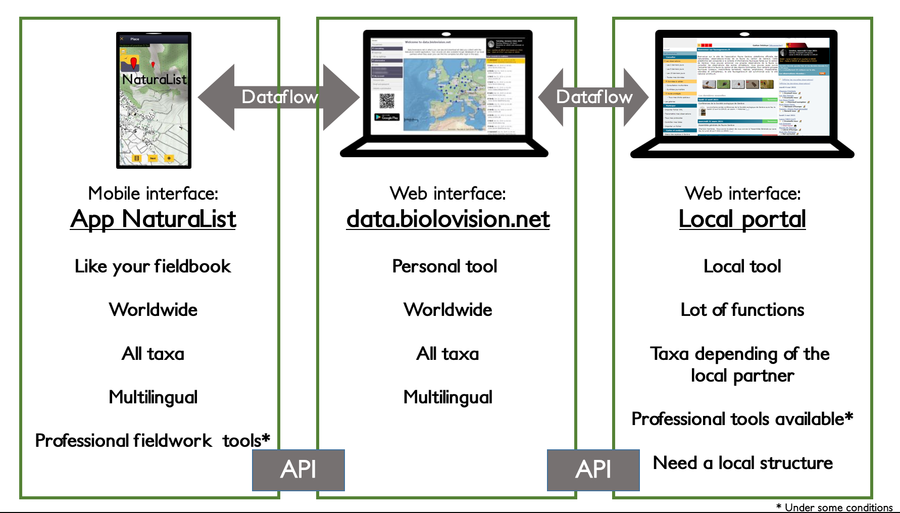Main Page: Difference between revisions
No edit summary |
No edit summary |
||
| Line 57: | Line 57: | ||
:::[[Getting_started#Requesting_a_new_password|Request a new password]]<br/> | :::[[Getting_started#Requesting_a_new_password|Request a new password]]<br/> | ||
:::[[Getting_started#Deleting_your_account|Delete your account]]<br/> | :::[[Getting_started#Deleting_your_account|Delete your account]]<br/> | ||
:::[[ | :::[[My_account_/_Changing_personal_data,_password_or_email#Personal_data|Update your personal data]]<br/> | ||
:::[[My account/Changing_personal_data,_password_or_email#Email_and_password|Change email address and/or password]]<br/> | :::[[My account/Changing_personal_data,_password_or_email#Email_and_password|Change email address and/or password]]<br/> | ||
:::[[My account/Changing_personal_data,_password_or_email#Website_customisation|Set you ornitho preferences]] | :::[[My account/Changing_personal_data,_password_or_email#Website_customisation|Set you ornitho preferences]] | ||
Revision as of 20:42, 4 November 2024
Biolovision citizen science ecosystem documentation
The mobile application Naturalist and their web-based counterparts are digital tools that enable amateur naturalists and professionals alike to record and share in real time biodiversity data for large-scale studies on nature conservation and biodiversity monitoring. As in any other project based in citizen science, the free and voluntary participation of naturalists, as well as sharing the data collected, allows to build huge data bases in record times enabling scientists to act promptly against biodiversity loss. Besides, huge data bases allow more options and flexibility in the data collection process, which complement the scientific way of collecting data.
The tools can be used very simply by regular registered users for recording occasionally or by lists data in the field, sharing it with other users, or do it afterwards at home.
More specific and professional tools are also available, under some condition (like having a local portal and having local administrators), with a lot of specialized function like special tools for protocols, specific statistics, news and so on.
A majority of data and map restitutions are "live" ones, always renewed with the new data entered.
All products are developed by Biolovision Sàrl, based in Ardon, Switzerland.
QUICK ACCESS for...
Users that have not been granted special rights. Can only access basic functions. This is the default option.
Start from the beginning or jump directly to the section of your interest.
See submitted observations.....
Manual specific for Android devices. If you are using an iPhone instructions may be different.
Open the menu on the bottom right corner and choose one of the options:
See submitted observations.....
Users that have been granted special rights. You will be notified if any of the rights have been granted to your account.
You are allowed to submit observations as part of a protocolled census.
You are allowed to submit data as part of a non-protocolled census.
You are allowed to review data submitted by other users.
You are allowed to import other users' data. This is only possible on the web.
Administrators of a Local portal. They are responsible for the running of the website and its protocols and projects.
If we have not solved your problem, please send us a message at [MY ADDRESS] so we can help you.
Web interface
Local portals
- Main interface
- Getting started
- My account: E-mail, password and Customisation
- Take part: Submitting records
- Protocols
- Waterbird census Protocol*
- Private territory mapping*
- Point count*
- Woodpeckers*
- Rock Ptarmigans protocol*
- Black Grouse protocol*
- Woodcock monitoring*
- SOCC*
- Rook*
- Sand Martin*
- Corncrake*
- Jackdaw*
- Grey Partridge*
- MHB & BDM (Monitoring of common breeding birds Monitoring of biodiversity in Switzerland)*
- MF (Monitoring of breeding birds in wetlands)*
- VBS (Monitoring of breeding birds on military training areas)*
- CBBS in Protected areas*
- Other territory mapping*
- Woodpecker territory*
- Bee-eater*
- STOC EPS*
- Bewick's Swan*
- Cirl Bunting*
- Single nesting species*
- CoBiMo*
- Birds of prey*
- Projects*
- Editing records*
- Deleting records
- Browsing records*
- Exporting your data*
- Importing your data*
- Free area tool*
- Navigating the map*
- Codes and symbols*
- Species partially hidden*
- Geometry editor*
- Analysis*
- Gallery
- Sound player
- Modules*
- Profile*
data.biolovision.net
Mobile interface
NaturaList for Android
- Getting started
- Submitting records
- Protocols*
- Waterbird census*
- Territory mapping*
- Point count*
- Woodpeckers*
- Rock Ptarmigans census*
- Black Grouse census*
- Woodcock monitoring*
- Rook census*
- Sand Martin census*
- Corncrake points*
- Jackdaw census*
- Grey Partridge*
- MHB & BDM*
- MZH territory mapping*
- DDPS territory mapping*
- CBBS-P*
- Other territory mapping*
- Woodpecker territory*
- Bee-eater*
- STOC EPS*
- Bewick's Swan*
- Cirl Bunting*
- Single nesting species (SNSP)*
- CoBiMo*
- Bird of prey*
- Projects*
- Editing (and deleting) records
- Browsing records*
- Create an object*
- Sharing records*
- Sound recorder
- Navigating the map
- Shortcuts
- Additional information cheatsheet*
- Entering records from the gallery*
- Sharing the application
- Terms and conditions*
- Privacy policy*
- FAQ*
NaturaList for iOS
Tutorials
Various
- Local portals and partners
- Data validation
- Glossary*
- Available languages
- Breeding evidence matching*
- Taxonomic references*
- Symbols cheatsheet*
- Rarity level
Administration
This section is designed to help administrators and users with special rights with the running of the local portal and its projects and protocols. Among others, administrators can:
- publish news, advertise events
- check and validate data
- organise and add content in the website
- create pre determined sites
- assign projects and protocols to certain users
- grant certain rights to certain users
All administrative functions work separately and not all administrators have access to all functions. For example, an administrator may be able to modify dessign and content on the home screen but may not be able to see hidden data or to grant users rights to protocols; whereas another administrator may have rights to parameter a specific protocol, create study sites on this protocol and assign sites to users, but may not be able to do the same for a different protocol; etc.
To become an administrator or have specific rights, contact the already existing administrator of your local portal stating which specific area you wish to have access to and your reasons to do so. Administration rights remain at the discretion of those already running the local portal.
To see all administrators of your local portal, and to contact them, go to Home screen on your local portal and follow Menu > Useful information > Help > Users access rights. Note: you need to be a registered user to access this information. Once you become an administrator or get special rights, your name will automatically appear in the list.
- Admin news
- Management of the agenda*
- Project management*
- QR Code management*
- Users administration*
- Species administration*
- Website administration*
- Protocol management
- Waterbird census*
- Private territory mapping*
- Point count*
- Woodpeckers*
- Rock Ptarmigans protocol*
- Black Grouse protocol*
- Woodcock monitoring*
- SOCC*
- Rook*
- Sand Martin*
- Corncrake*
- Jackdaw*
- Grey Partridge*
- MHB & BDM (Monitoring of common breeding birds Monitoring of biodiversity in Switzerland)*
- MF (Monitoring of breeding birds in wetlands)*
- VBS (Monitoring of breeding birds on military training areas)*
- CBBS in Protected areas*
- Other territory mapping*
- Woodpecker territory*
- Bee-eater*
- STOC EPS*
- Bewick's Swan*
- Cirl Bunting*
- Single nesting species*
- CoBiMo*
- Birds of prey*
- Exporting data*